Back
Get Even More Organized With Workspace Tagging & Quality of Life Improvements
- New
- Chris BrowningC
- on 11-28-2023
Hey everyone! We're here with a product update - and this one’s a doozy with powerful new features to organize and manage workspaces at scale. Let’s dive in!
Workspace Tags Are Here!
Organizers, rejoice! Not only can you spark joy in your Agency View with the new Workspace Tagging feature, but you can also filter your workspaces and execute bulk operations on multiple workspaces using these tags.
If you’re familiar with our Tag system, these function much in the same way. If you’re new to Tags, check out our introductory guide to learn more.
How to Get Started with Workspace Tags
Please note that only Administrators can create and manage Workspace Tags.
In the Agency View, click Add/Manage to create a new Workspace Tag and assign it a name and color.
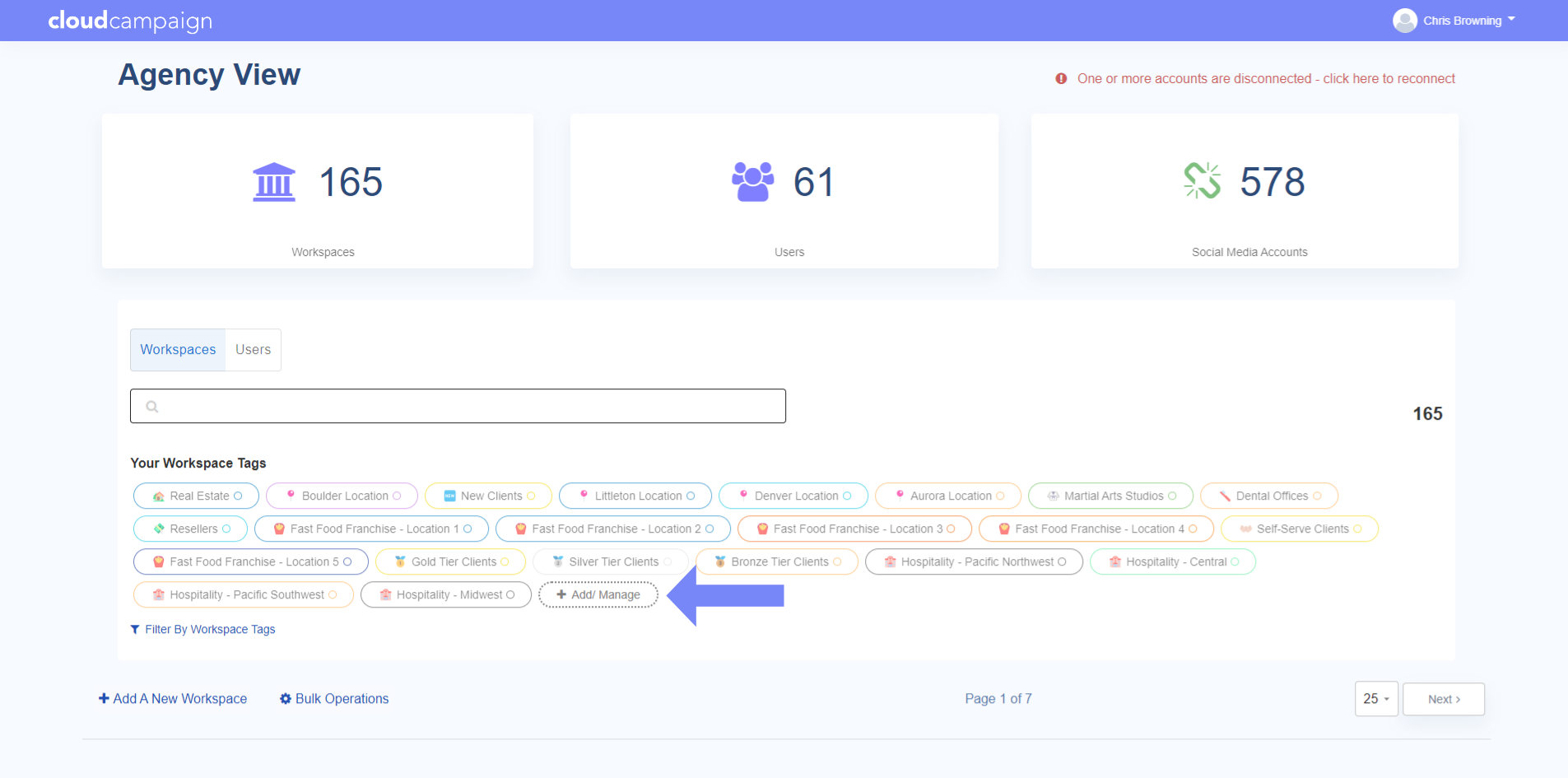
Next, add a title, select a color code, and add workspace(s) to the Tag from the creation wizard.
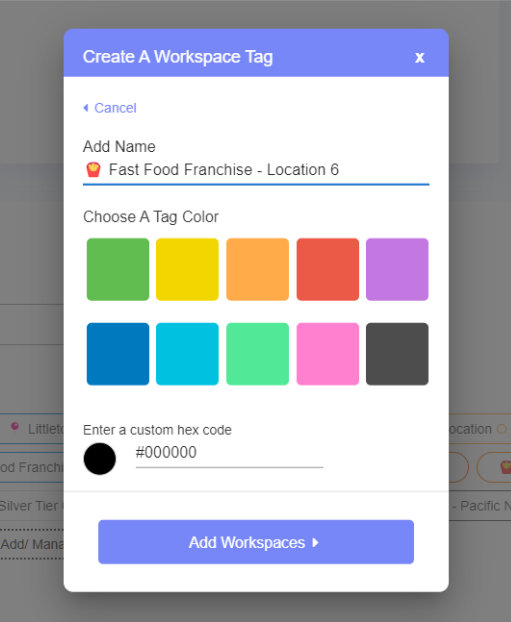
If you need to add or edit tagged workspaces later, click Add/Manage, then Edit on the Workspace Tag you want to adjust. You can edit the name, color, assigned workspaces, and assigned users.
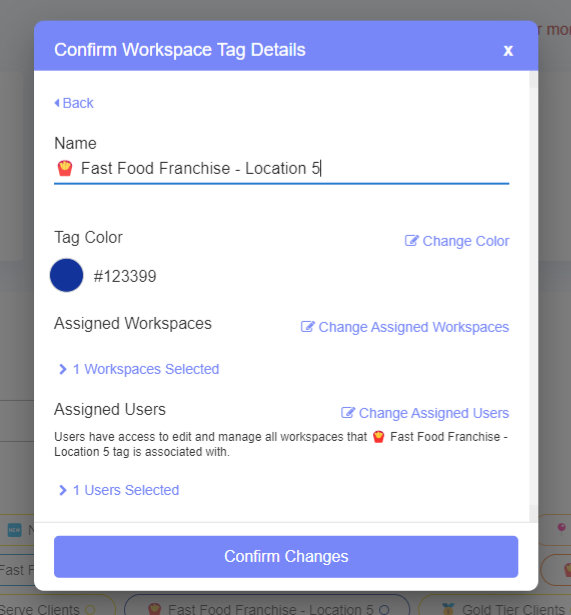
Workspace Tag Bulk Operations
This release lets you execute bulk operations on tagged workspaces from the Agency View. By clicking on the gear icon, you can:
Generate Reports For Tagged Workspaces
Performance reports are a key part of every agency’s routine, and we’re stoked to make the reporting workflow even faster.
That’s right! You can now generate social media reports for multiple tagged workspaces using the Generate Reports bulk operation from the Agency View.
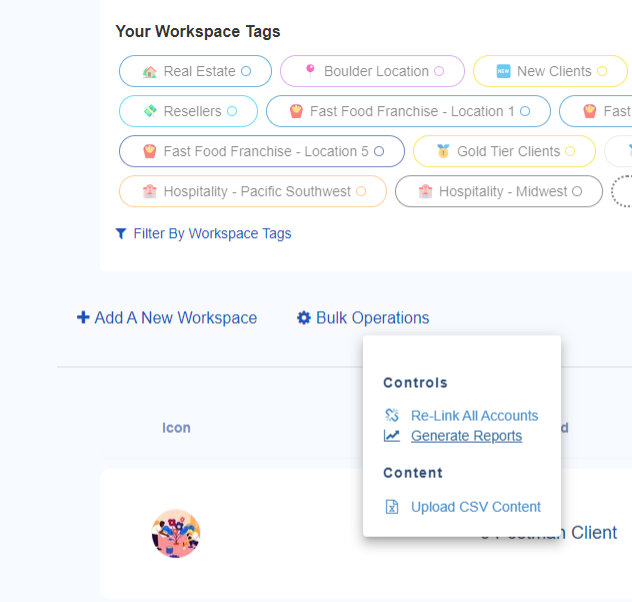
An email with the report link options for the selected workspaces will be sent to the user executing the operation.
Upload CSV Content For Tagged Workspaces
If you rely on our CSV import spreadsheet to create and schedule months' worth of posts at a time, you’ll be pumping your fist for this feature! Using Workspace Tags, you can filter by tagged workspaces and bulk import content into all of them at once.
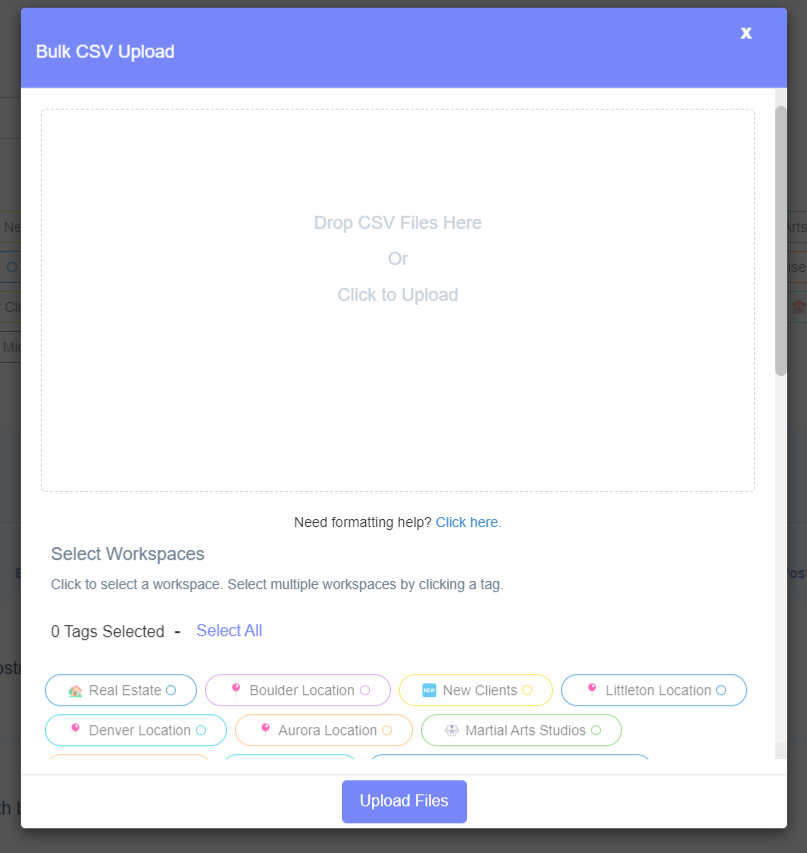
This is great for any agency managing multiple accounts that share the same content or templates. But, this is an especially powerful feature for agencies managing thousands of clients, vertical markets, and franchises or adding value through a reseller business model.
Copy Content to Tagged Workspaces
You can also leverage Workspace Tags when using the “Copy Content From Other Workspaces” Bulk Operation from the Content Library.
You will now see your Workspace Tags displayed in the selection menu when using this bulk operation, allowing you to quickly select and copy content to specific client segments.
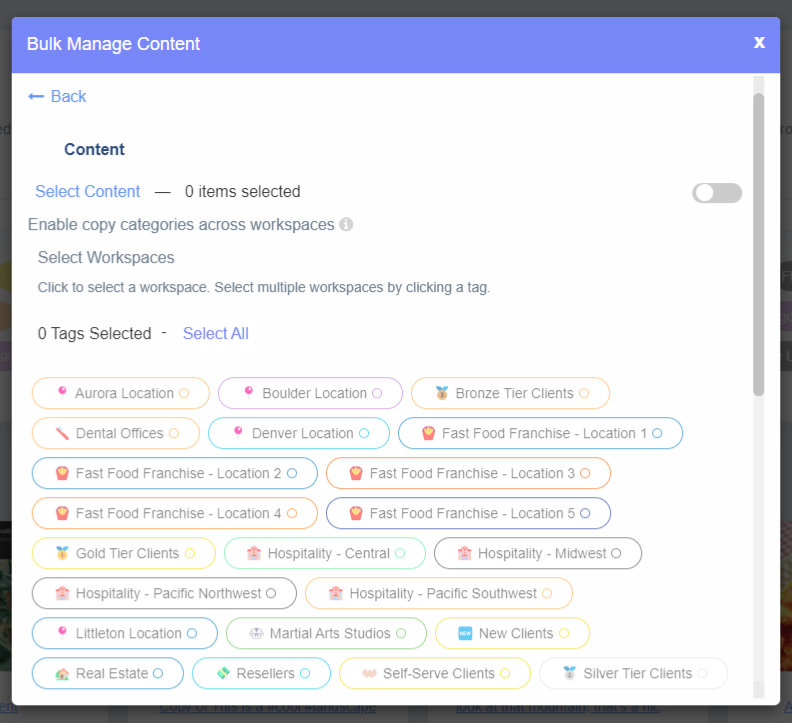
Workspace Tag Selection & Select-All Quality of Life Enhancement
Do you like clicking lots of little boxes in a row? Me neither! So, you can now use Workspace Tags to quickly select specific customer segments when using the Upload CSV Content, Generate Reports, and Copy Content to Other Workspaces Bulk Operations.
For accounts managing 100 or more workspaces, we’ve added a Select All option in some key areas to speed up your workflow so you can click little boxes somewhere else! You’ll see this option appear when selecting or searching for workspaces in the previously mentioned workflows.
Just like Content Tags, you can select individual or any combination of Workspace tags when selecting workspaces during these operations.
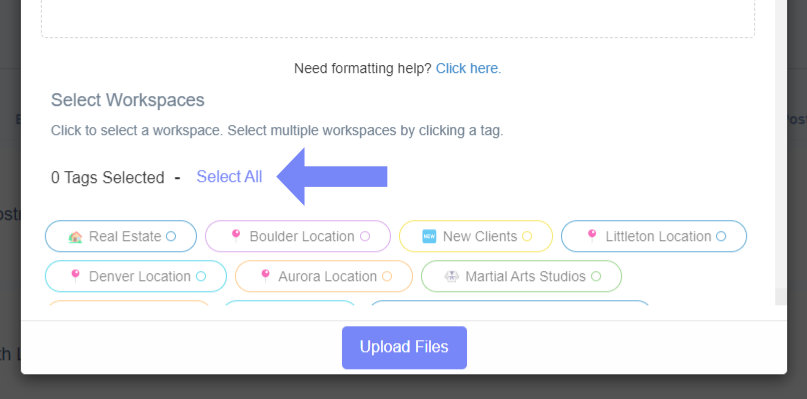
Start Tagging Your Workspaces
Our goal with this release is to bring more organization and scalability to your workflows. Here are some tagging best practices you can use as a general guide to get started:
- Use as many tags as you need, but as few as possible
- Brainstorm and draft a tagging system before creating tags
- Tags are listed numerically, then alphabetically
- Considering adding an alphabetical or numerical prefix to your tags to help organize
- Create unique tags for discrete markets or industries
- Use tags to organize your franchises or multi-location businesses
- Use tags to identify and organize your enterprise, reseller, self-serve, or other types of clients
Click here to log in and start tagging now. If you’re not currently using Cloud Campaign, now’s a great time to start! Check us out at our website and hop on a two-week free trial.
That’s it for this release. Happy tagging!
