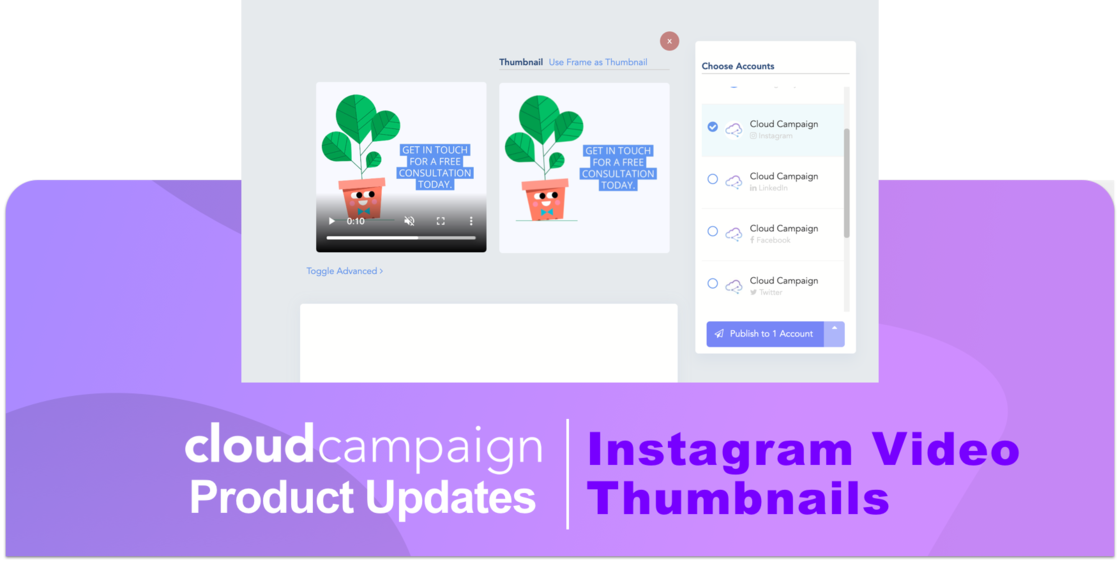Back
Instagram Video Thumbnails
- Improved
- Admin Cloud CampaignL
- on 06-01-2021
We've heard your feedback around selecting a thumbnail of your choice when sharing videos on Instagram. We're happy to say that, as of today, you can take a frame of your choosing and make it the thumbnail image for your Instagram videos! 🎉
When you go to post content to your channels or when you're adding content into the content library, you'll simply scroll through the video to find the frame you like and select the screen icon (in Content Library) or "Use Frame as Thumbnail" (in the Post Now section).
Customize the look and feel of your Instagram feed just a little bit more with custom thumbnails when uploading Instagram videos. If you have trouble using this feature, please reach out to our support team at support@cloudcampaign.io.