Platform Updates & Enhancements - November 2024
- Improved
- Chris BrowningC
- on 12-02-2024
Here are last month's product update highlights:
👉 Caption field box can now be manually resized
👉 Various bug fixes and updates
Platform Updates & Enhancements - September 2024
- Improved
- Chris BrowningC
- on 09-30-2024
Here are last month's highlights:
👉 Retroactive Google Business Page Post validation notifies users of any posting errors
👉 Updated "Categories Tags" nomenclature to "Content Tags" across the platform
👉 Admins and Brand Managers can now enter multiple emails to be notified of expiring or expired credentials
👉 Various bug fixes and updates
👉 Security enhancements
Platform Updates & Enhancements - August 2024
- New Improved
- Chris BrowningC
- on 08-22-2024
A New Way To Create Content!
We're excited to share that our revamped content creation experience is now available in Beta Mode.
This redesign streamlines the content creation process to save you time in your daily workflow. Check out the video below to learn more!
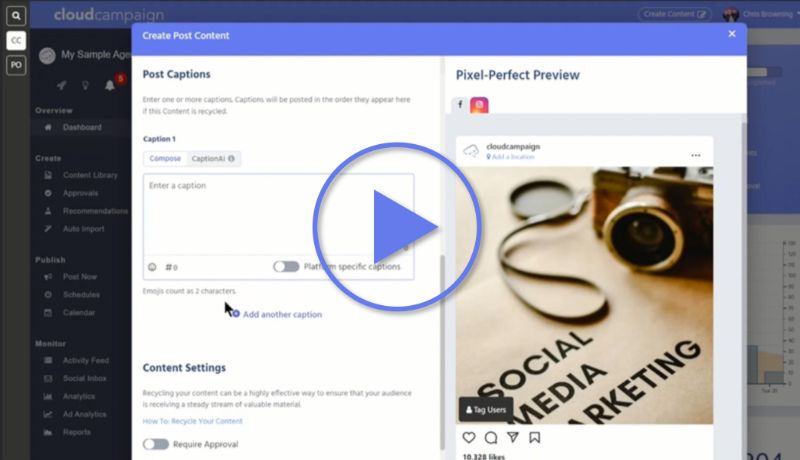
How To Access Beta Mode
New to Beta Mode? We got you!
Turn on this feature by accessing your Account Settings, User Settings, then click the Beta Mode toggle. Enjoy!
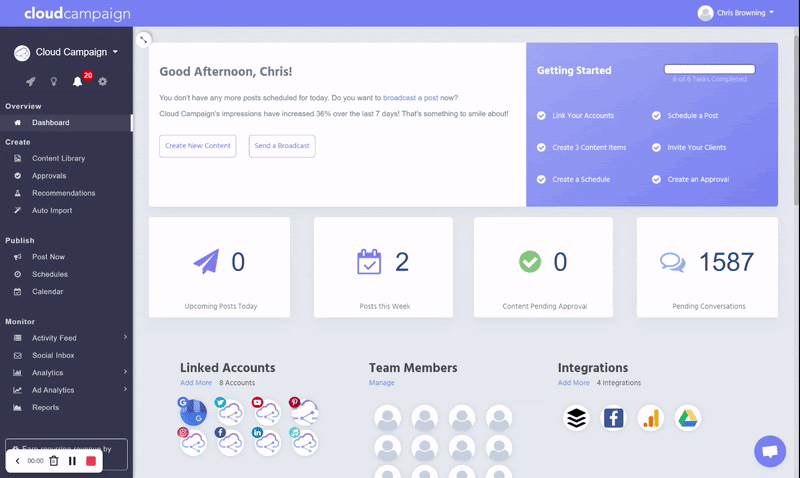
Linked Accounts Enhancements
You told us you wanted to know ahead of time when account credentials will expire, and we listened!
Now, when you access your Linked Accounts, you will see icons indicating their connection status so you can monitor and manage your accounts more efficiently.
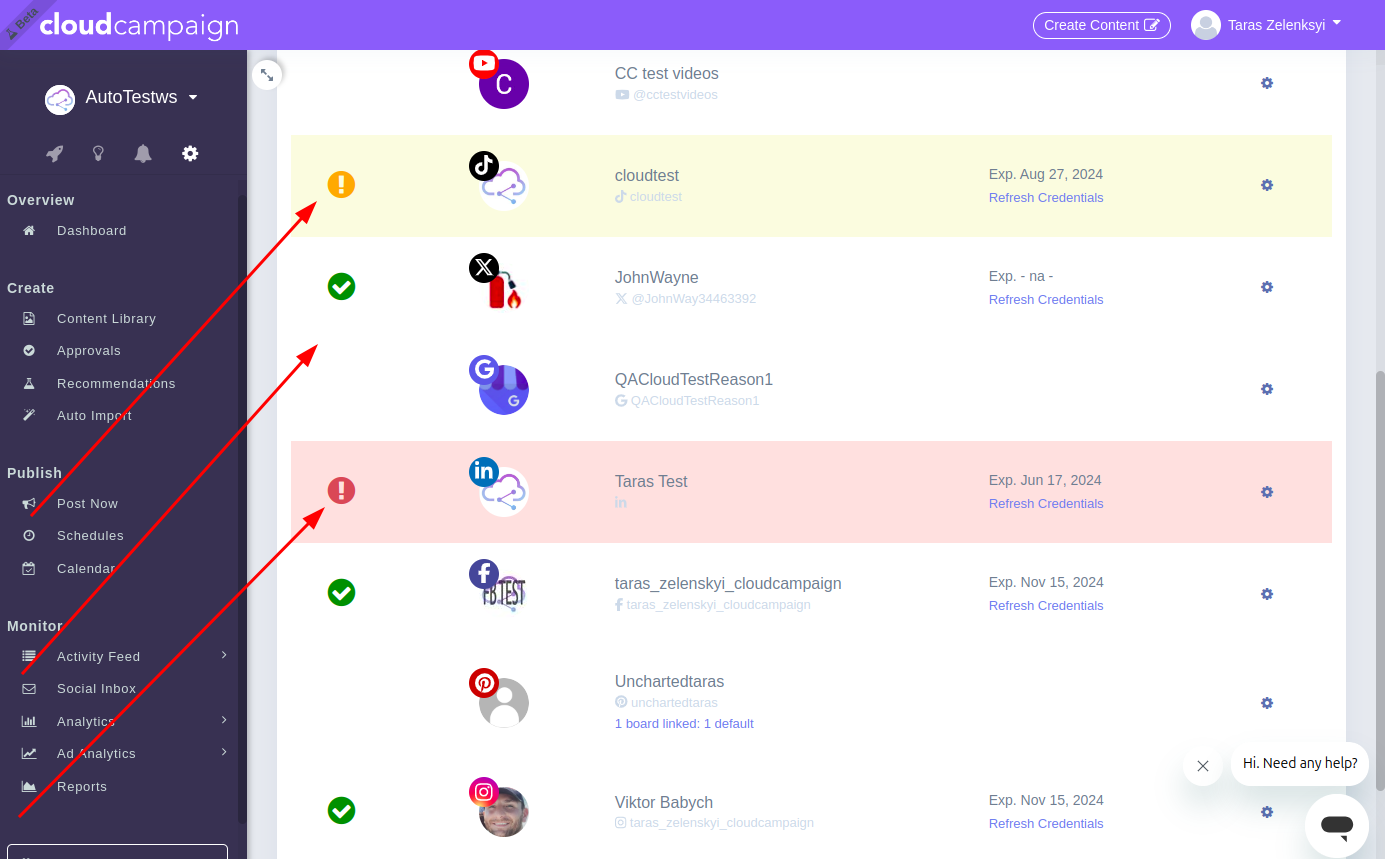
Platform Updates & Enhancements - July 2024
- Improved
- Chris BrowningC
- on 08-06-2024
July 2024 Performance Updates, Enhancements & Feature Updates
Here are last month's highlights:
👉 Optimized how application assets are delivered to users, improving load time for all users
👉 Various UI updates and bug fixes
👉 When linking new social accounts, you can now select to make that account the default account on existing content
👉 Added a Toast notification when content is saved or posted in the application
Platform Updates & Enhancements - June 2024
- Improved
- Chris BrowningC
- on 06-27-2024
Here are last month's product highlights:
👉 Performance enhancements and bug fixes
👉 Users can now remove posts from scheduling queues by clicking on the Edit Content model under Schedules
👉 Streamlined experience when linking Instagram accounts
👉 Improved user experience when editing content from the Calendar and Schedules view
👉 Added warning dialogue when users attempt to leave the page while uploading video content
Platform Updates & Enhancements - May 2024
- Improved
- Chris BrowningC
- on 06-05-2024
🛠️ Platform Updates & Enhancements
We've been hard at work improving Cloud Campaign's functionality with performance updates, enhancements, and new features.
Here are last month's highlights:
👉 Added Facebook Groups as a new platform type and UI guidance on Groups deprecation
👉 Cleaned up menus and interface in key areas
👉 Improved performance of Google Drive Auto-Importer
👉 Performance improvements and updates to Analytics and Reports tools
👉 Updated LinkedIn API connector (relink your account to regain analytics)
New Content Creation Workflow Coming Soon!
We're overhauling content creation in Cloud Campaign with a new experience that streamlines creating and customizing platform-specific content. Here's a sneak peek!

Platform Updates & Enhancements - April 2024
- Improved
- Chris BrowningC
- on 04-30-2024

🛠️ Platform Updates & Enhancements
We've been hard at work improving Cloud Campaign's functionality with performance updates, enhancements, and new features.
Here are last month's highlights:
👉 Added Facebook Groups as a new platform type and UI guidance on Groups deprecation
👉 Cleaned up menus and interface in key areas
👉 Improved performance of Google Drive Auto-Importer
👉 Performance improvements and updates to Analytics and Reports tools
👉 Updated LinkedIn API connector (relink your account to regain analytics)
New Content Creation Workflow
Coming Soon!
We're overhauling content creation in Cloud Campaign with a new experience that streamlines creating and customizing platform-specific content. Here's a sneak peek!

Platform Updates & Enhancements - March 2024
- Improved
- Chris BrowningC
- on 03-27-2024

We've been hard at work improving Cloud Campaign's functionality with performance updates, enhancements, and new features.
Here are this month's highlights:
⚙️ Improved UX in Analytics & data display
⚙️ Improved functionality in Bulk Analytics Reporting options
⚙️ Updated calendar UX when creating or updating Report date ranges
⚙️ Updated Bulk Analytics Reporting modal to allow users to create Reports in multiple Workspaces at once
⚙️ Updated visibility permissions so non-admin users can now only see and use Workspace tags which they have been explicitly associated to
⚙️ Performance enhancements to the Auto-Importer tool
⚙️ Enhanced account re-linking performance for large agencies
Check out our Product Roadmap page to keep up with our latest developments.
Updates To Facebook Fans & Followers Tracking In Cloud Campaign
- Improved
- Chris BrowningC
- on 03-07-2024
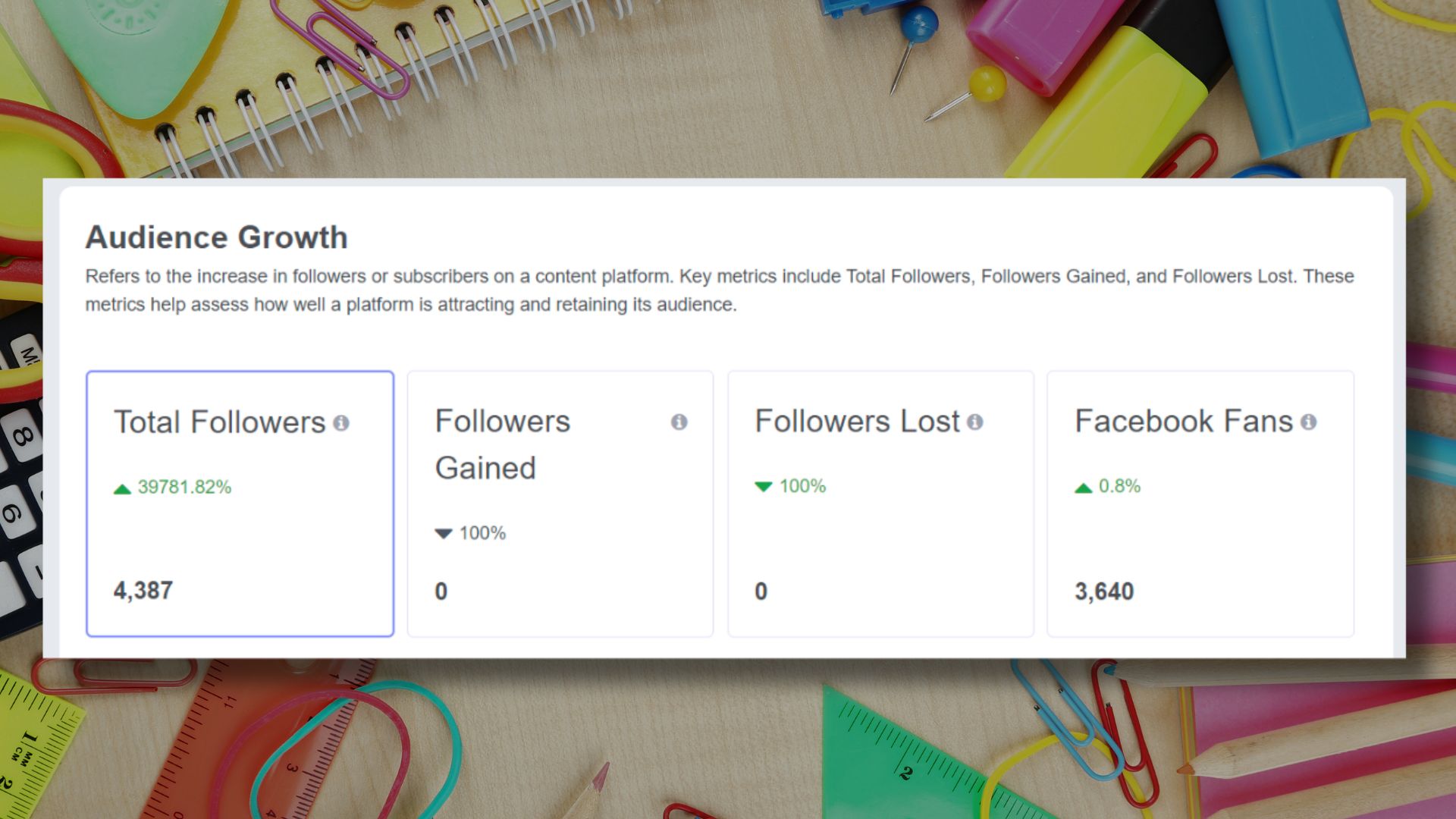
We’re excited to share a recent update on how Cloud Campaign reports Facebook Followers and Fans.
Previously, our Analytics tool displayed Facebook Fans (commonly referred to as "Likes") as "Followers" in our reporting. This meant that tracking a particular Page reflected the metric of Fans (Likes) that could change daily.
Following a recent upgrade to our Analytics functionality, we've aligned our terminology with Facebook's labeling. This means from this point on, your reports will now accurately reflect "Facebook Followers" instead of "Fans" or “Likes,” providing a clear distinction between these metrics within Cloud Campaign.
This change ensures consistency and a clearer understanding of your audience across platforms.
We also want to inform you that we will be migrating what has been historically reported as “Facebook Followers” to “Facebook Fans” and providing that as a trackable metric from now on.
After this migration, Cloud Campaign will still display Total Facebook Followers but not Facebook Followers Gained or Lost because Meta will no longer provide this data through its application programming interface (API).
Your Total Facebook Followers will be available from this release on, but historical Total Facebook Followers prior to this release will not be shown due to limitations with Meta’s API.
This update will not affect the actual number of followers you have on your Facebook page - it simply reflects a change in how we label them within our platform to match Facebook's official terminology and will provide a more accurate representation of your social media reach and performance.
If you have any questions or require further clarification, please don't hesitate to contact our support team at customersupport@cloudcampaign.com or your Customer Success Manager directly.
Thank you for your understanding and continued support as we strive to make Cloud Campaign the most effective social media management platform for your business.
Data Analytics Performance Overhaul & User Experience Enhancements
- Improved
- Chris BrowningC
- on 01-24-2024
Number crunchers, rejoice! We’ve been working on several usability and performance improvements to the Analytics tool in Cloud Campaign to provide cleaner, more reliable data.
Here’s what’s new!
A New Way To Measure Data
The first and most important improvement to analytics is how Cloud Campaign pulls and calculates performance data.
Previously, performance data was calculated and reported according to the day of the post.
While this is great for viewing aggregate engagement, we acknowledge that it doesn’t give you a clear picture of performance over time. Anymore!
Now, reporting is done at the account level, resulting in a more accurate and holistic data display over time.
This is perfect for agencies looking to drill down on specific data points around engagement to maximize their campaigns.
Please note that account-level analytics may take up to twenty-four hours to sync with current data completely.
Our enhanced account-level analytics system will backfill historical account-level data as platform limits allow.
Because of this, you may see historical account Follower counts change slightly from what they were before.
Rest assured, the new Follower counts will be the most accurate available! However, you will still be able to download the previous Follower data via CSV download for a couple of weeks should you need it for historical reporting purposes.
Just be sure to download it as soon as you can while it's still available!
Updated User Experience
We’ve also released a slew of design enhancements that make sifting through performance data even easier.
The first change you’ll notice is that Historical Analytics has been renamed to Post Analytics. This is where you’ll go when you want to see the performance of any of your posted social content.
One important thing to note is that the account’s follower count has been moved from the Historical Analytics view to the account-level view.
You can now see account-level analytics for your brand workspaces in this view, making it fast and easy to get a holistic view of your account’s performance.
When you’re navigating through the new Analytics dashboard, you can use these interactable cards to toggle and filter data.
Additionally, you can now set a comparison period for data sets in this view. Just click to set your date range, and the data will adjust accordingly.
We’ve also modernized the look and feel of our analytics reports so that you can wow your clients with eye-catching analytics data.
We hope this overhaul to Analytics gives you more actionable insights into your content.
If you're getting stuck or confused about any of the changes, check out our knowledge base article for even more information - or shoot us a note at customersupport@cloudcampaign.com.
Happy number crunching!
Get Even More Organized With Workspace Tagging & Quality of Life Improvements
- New
- Chris BrowningC
- on 11-28-2023
Hey everyone! We're here with a product update - and this one’s a doozy with powerful new features to organize and manage workspaces at scale. Let’s dive in!
Workspace Tags Are Here!
Organizers, rejoice! Not only can you spark joy in your Agency View with the new Workspace Tagging feature, but you can also filter your workspaces and execute bulk operations on multiple workspaces using these tags.
If you’re familiar with our Tag system, these function much in the same way. If you’re new to Tags, check out our introductory guide to learn more.
How to Get Started with Workspace Tags
Please note that only Administrators can create and manage Workspace Tags.
In the Agency View, click Add/Manage to create a new Workspace Tag and assign it a name and color.
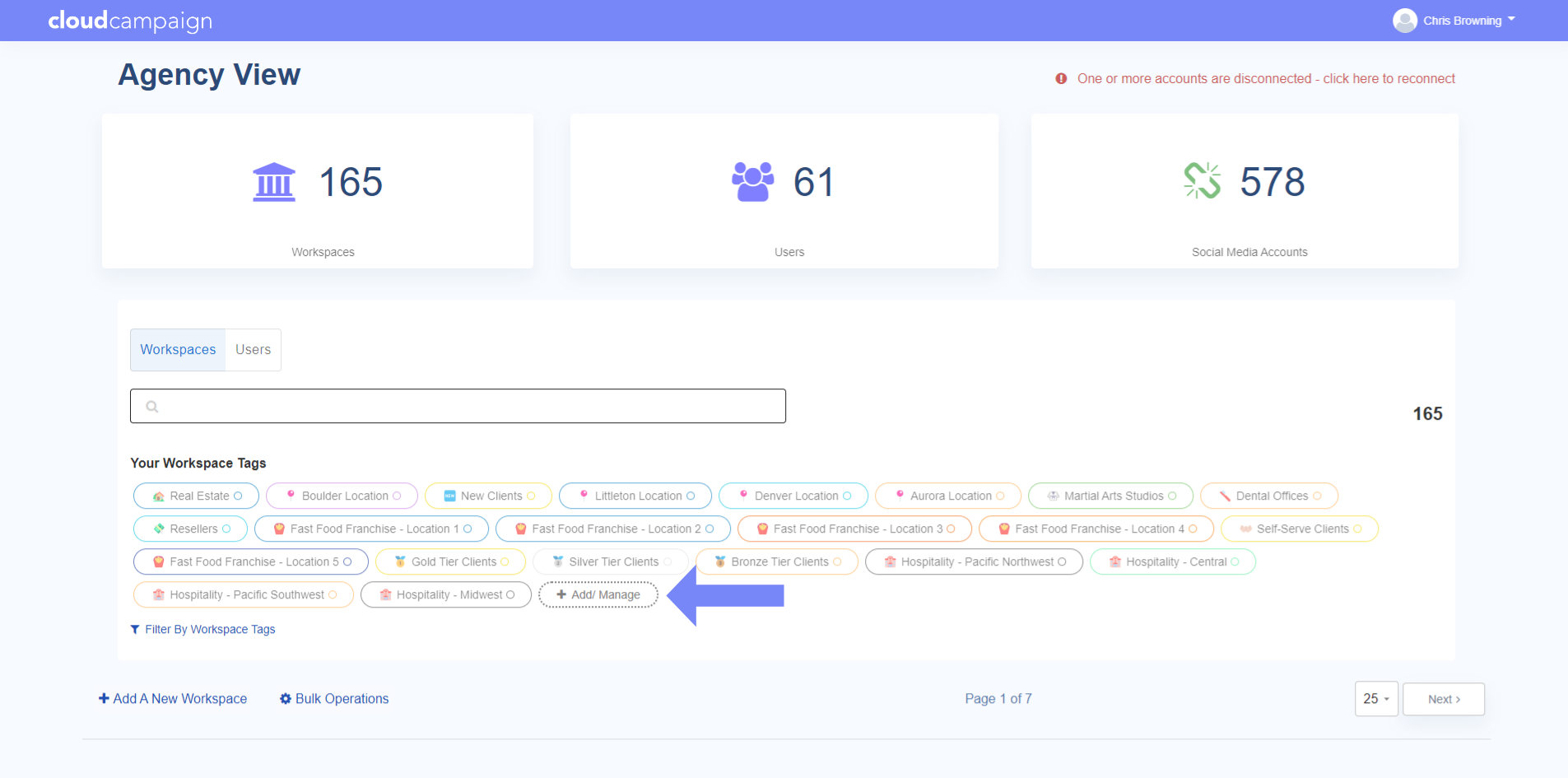
Next, add a title, select a color code, and add workspace(s) to the Tag from the creation wizard.
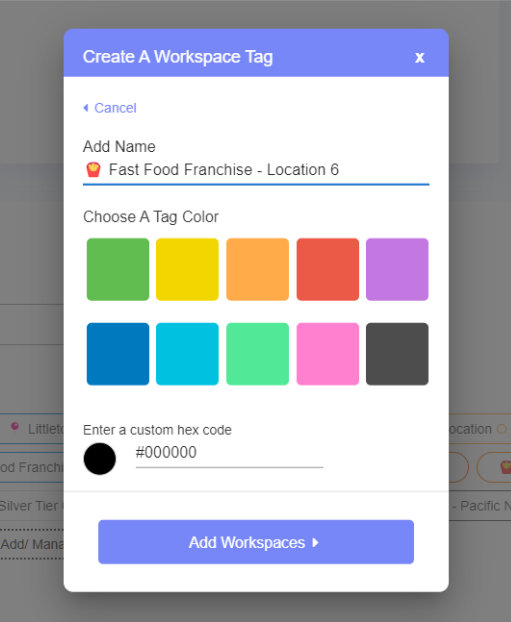
If you need to add or edit tagged workspaces later, click Add/Manage, then Edit on the Workspace Tag you want to adjust. You can edit the name, color, assigned workspaces, and assigned users.
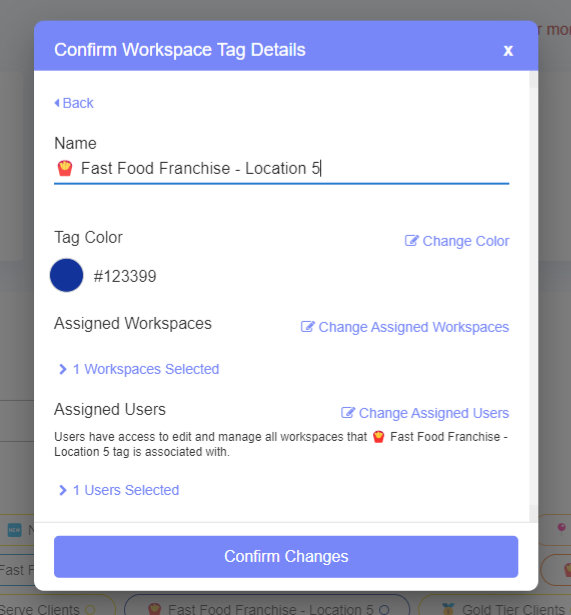
Workspace Tag Bulk Operations
This release lets you execute bulk operations on tagged workspaces from the Agency View. By clicking on the gear icon, you can:
Generate Reports For Tagged Workspaces
Performance reports are a key part of every agency’s routine, and we’re stoked to make the reporting workflow even faster.
That’s right! You can now generate social media reports for multiple tagged workspaces using the Generate Reports bulk operation from the Agency View.
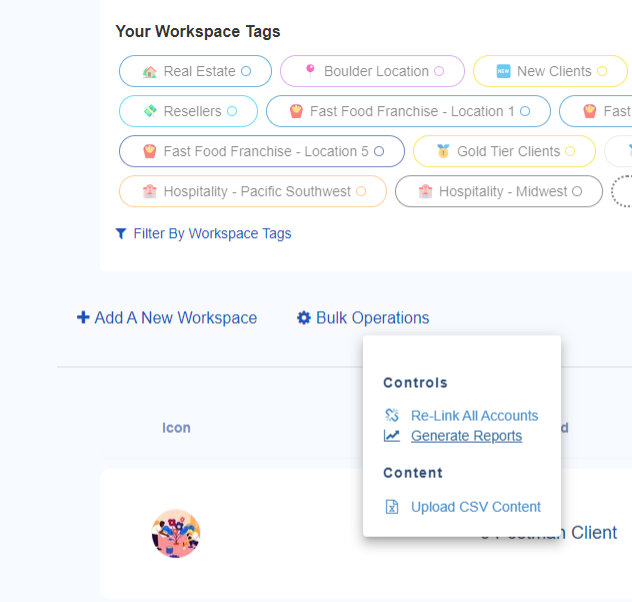
An email with the report link options for the selected workspaces will be sent to the user executing the operation.
Upload CSV Content For Tagged Workspaces
If you rely on our CSV import spreadsheet to create and schedule months' worth of posts at a time, you’ll be pumping your fist for this feature! Using Workspace Tags, you can filter by tagged workspaces and bulk import content into all of them at once.
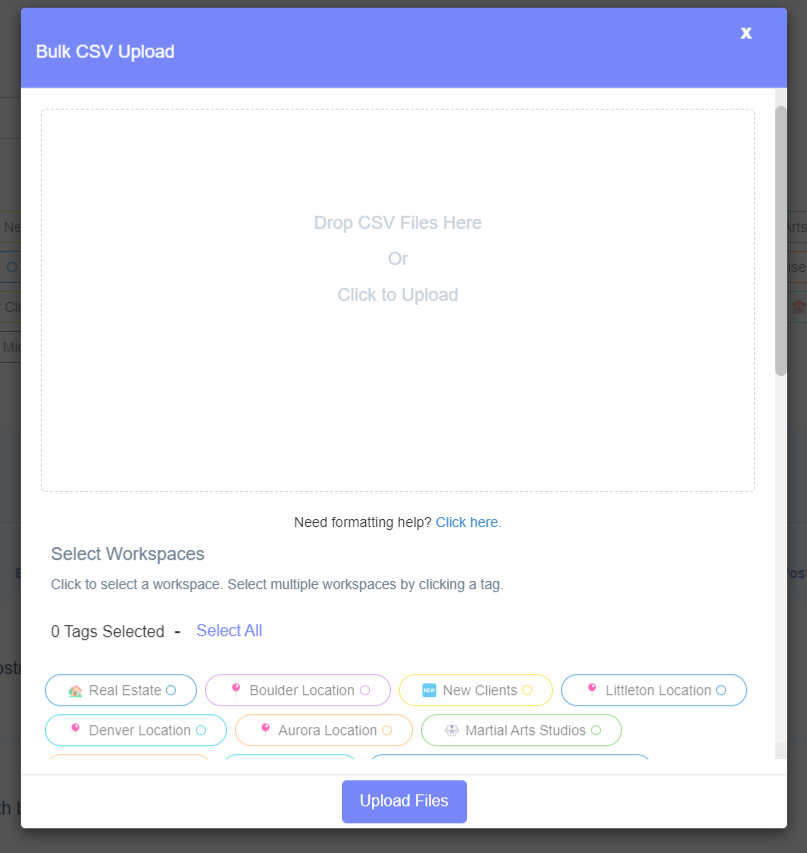
This is great for any agency managing multiple accounts that share the same content or templates. But, this is an especially powerful feature for agencies managing thousands of clients, vertical markets, and franchises or adding value through a reseller business model.
Copy Content to Tagged Workspaces
You can also leverage Workspace Tags when using the “Copy Content From Other Workspaces” Bulk Operation from the Content Library.
You will now see your Workspace Tags displayed in the selection menu when using this bulk operation, allowing you to quickly select and copy content to specific client segments.
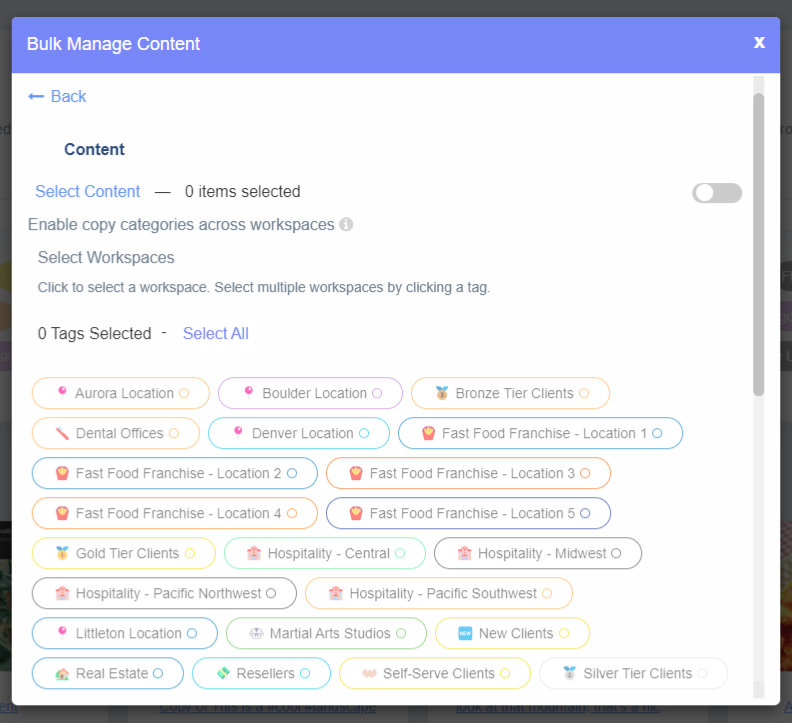
Workspace Tag Selection & Select-All Quality of Life Enhancement
Do you like clicking lots of little boxes in a row? Me neither! So, you can now use Workspace Tags to quickly select specific customer segments when using the Upload CSV Content, Generate Reports, and Copy Content to Other Workspaces Bulk Operations.
For accounts managing 100 or more workspaces, we’ve added a Select All option in some key areas to speed up your workflow so you can click little boxes somewhere else! You’ll see this option appear when selecting or searching for workspaces in the previously mentioned workflows.
Just like Content Tags, you can select individual or any combination of Workspace tags when selecting workspaces during these operations.
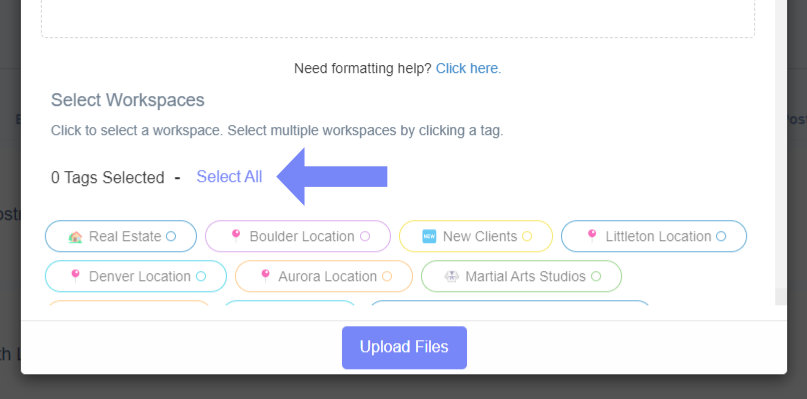
Start Tagging Your Workspaces
Our goal with this release is to bring more organization and scalability to your workflows. Here are some tagging best practices you can use as a general guide to get started:
- Use as many tags as you need, but as few as possible
- Brainstorm and draft a tagging system before creating tags
- Tags are listed numerically, then alphabetically
- Considering adding an alphabetical or numerical prefix to your tags to help organize
- Create unique tags for discrete markets or industries
- Use tags to organize your franchises or multi-location businesses
- Use tags to identify and organize your enterprise, reseller, self-serve, or other types of clients
Click here to log in and start tagging now. If you’re not currently using Cloud Campaign, now’s a great time to start! Check us out at our website and hop on a two-week free trial.
That’s it for this release. Happy tagging!
Instagram Stories Publishing Now Live
- New
- Chris BrowningC
- on 09-11-2023
It's time for a product update!
What’s the story this time? Instagram Stories - that’s what!
We’ve moved our Instagram Story publishing feature out of “beta,” and it’s now available to all our users.
You can now schedule or instantly post a single image or video to Instagram Stories through any of our publishing tools in Cloud Campaign. Here’s how!
Visit your Content Library, create a post, and click the new Story toggle to create an Instagram Story post. You can also convert existing content to Story posts by editing a post and then clicking the Story toggle.
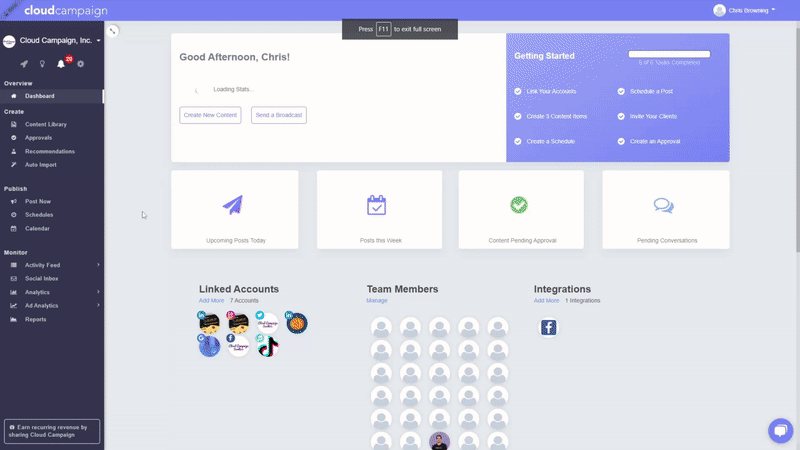
Please note that Stories Publishing in Cloud Campaign is currently limited to one image or video per post at a time on Instagram, but we’ll let you know if that changes.
Instagram Stories are a great way to engage with your audience authentically, especially now that you can automatically schedule them.
So get in there and start scheduling some Stories. Happy posting!
Turbocharged Scalability - Faster Load Times For Clients & Users
- Improved
- Chris BrowningC
- on 08-17-2023
We’re kicking it into second gear with the car references for this week’s product update.
This release builds off last week’s fine-tuning, allowing the platform to access and display information more efficiently.
So what does this mean in non-engineery terms?
Users across the board should see a snappier experience when loading workspaces and displaying clients and users.
In our benchmark test of an account with over 1,800 clients and 2,300 users, we saw a 93% speed increase in client loading and a 91% increase in user loading. That’s really fast!
Send your appreciation to our Engineering Team by sending them a cup of coffee/beer/pizza - it’ll make their day!
Posting Architecture Upgrade & Enhanced Link Shortening Uploader
- New Improved
- Chris BrowningC
- on 08-09-2023
Our crack team of elite software developers has been tinkering under the hood of Cloud Campaign to push out some neat performance updates. Check ‘em out! And send your appreciation to our Engineering Team by sending them a cup of coffee/beer/pizza - it’ll make their day!
Posting Architecture Upgrade
We improved how content is published on our back end, improving posting performance and reliability. This upgrade also paves the way for future upgrades by streamlining the posting architecture.
In other words - there’s a new engine under the hood that can handle a lot of cool new upgrades down the road, so stay tuned!
Your day-to-day use of Cloud Campaign isn’t affected. But, you will notice a new Posting Tray in the top right of your dashboard showing you post information and statuses from the past twelve hours, giving you more visibility into your publishing.
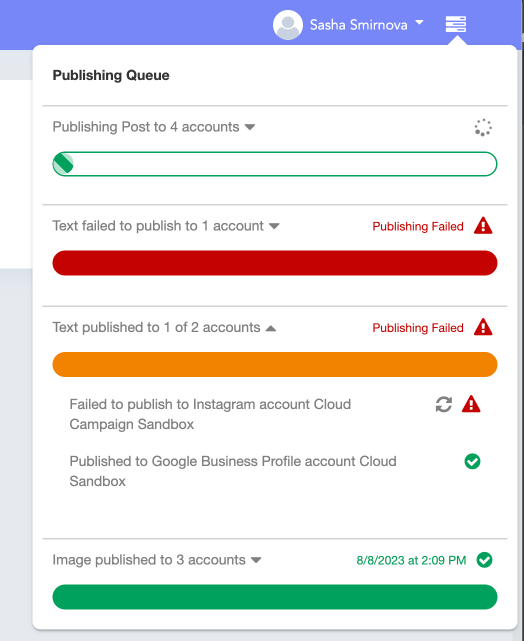
Link Shortening Enhancement
You can now shorten links using our CSV Spreadsheet Uploader! We’ve improved the Spreadsheet Uploader to accept a new column called Shorten_link. When set to True, any link in that column will be shortened using Cloud Campaign. Perfect for masking links in bulk!
This method also works around a known LinkedIn bug where some rich media articles can’t be shared on LinkedIn, and the URL ends up as a text link in the caption. The new CSV Link Shortener fixes this issue, ensuring the link can be shared as rich media.
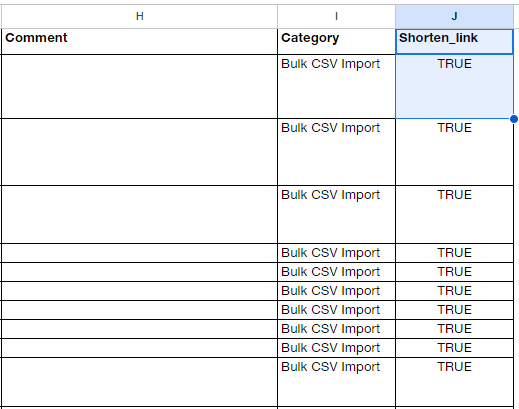
But wait, there's more! You can also apply link shortening to new and existing RSS Auto Importing feeds. Navigate to Auto Import and create a new RSS source or edit an existing feed to toggle this feature. Happy shortening!
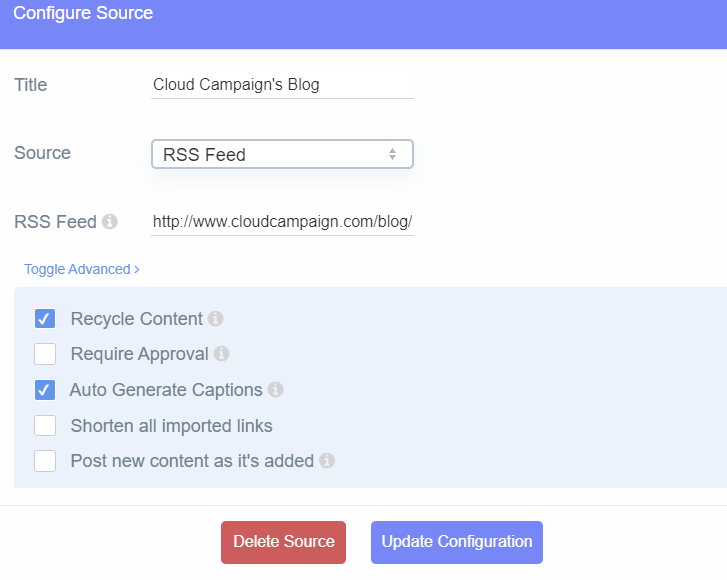
Google Analytics 4 Support Now Live, Universal Analytics Sunsetting
- Improved
- Chris BrowningC
- on 06-30-2023
Tomorrow, Google will sunset Universal Analytics (UA) as the final step in their migration to Google Analytics 4 (GA4).
Starting today, you have the ability to link GA4 accounts to Cloud Campaign.
To receive website data in your reports dating from July 2023 onward, you must link a Google Analytics 4 (GA4) account to your brand workspace(s). Check out our support article for guidance on how to link GA4 properties.
Click here for more information on GA4 and how to update your account, or reach out to our Support team with any questions about the GA4 migration.
Instagram Creator Accounts Now Supported In Cloud Campaign
- New
- Chris BrowningC
- on 06-29-2023
We're excited to announce that due to Meta's recent API changes, you can now link Creator accounts to Cloud Campaign, in addition to Business acounts. This update allows you to post content using Creator account features, like trending audio. Creator accounts also provide growth insights not accessible to Business accounts.
Instagram Stories Publishing Now In Beta
- New
- Chris BrowningC
- on 06-21-2023
We've got an exciting new feature to share! Stories Publishing is now available in Beta mode, giving you more options for sharing scheduled content and engaging with your audience.
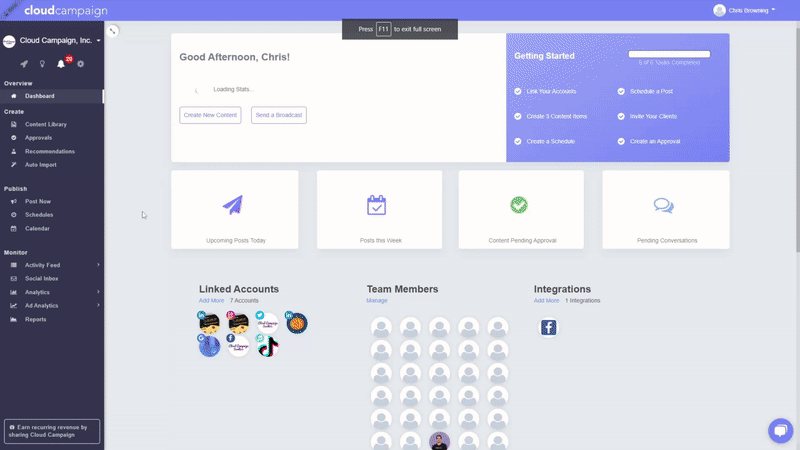
Stories Publishing in Cloud Campaign is currently limited to one image or video per post at a time on Instagram, and you can utilize this feature by posting through your Content Library.
Access Stories Publishing by enabling Beta mode (tutorial below) while we continue to expand functionality in the platform. Happy posting!
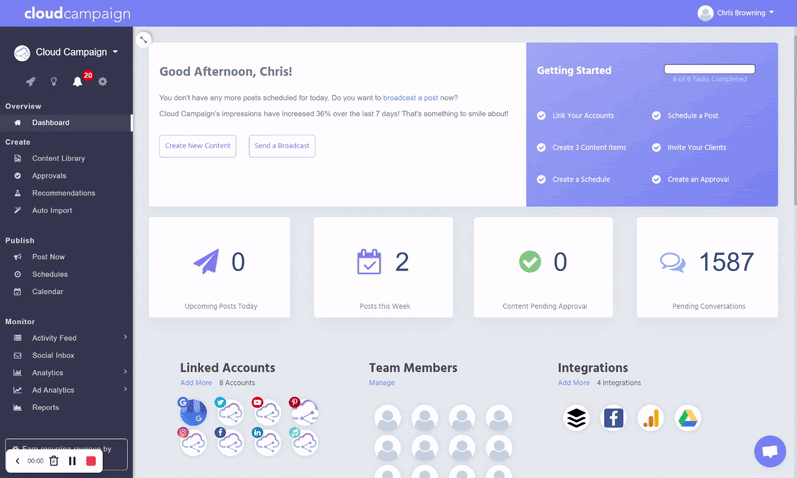
Sayonara, writer's block! CaptionAI is now live 🤖
- New
- Chris BrowningC
- on 04-12-2023
Like many tech companies, we’ve been geeking out on AI lately. Maybe a little too much? In any case, our team has rallied to bring the power of artificial intelligence to Cloud Campaign with CaptionAI: your new social media AI caption generator.
What started as a curiosity experiment quickly turned into a full feature release allowing you to create up to 10 AI-generated captions simultaneously.
And with one-click adjustments for platform, tone, hashtags, and Emojis, you can focus on writing great prompts, strategizing, and sourcing great visuals for your AI-generated captions.
A RAUCOUS shoutout to our Product and Engineering Teams for bringing this amazing new tool to our users so quickly 🙌🏼
What can you expect from CaptionAI?
📋 Say goodbye to copy and paste - add captions with a click
📣 Easily select a tone or customize it for the perfect message
💬 Choose how many captions you want to generate - create up to 10 at a time!
🤳🏼 Create platform-specific captions without any extra thought - platform best practices and guidelines will be followed
♻ Attach multiple captions to a piece of content for easy post-recycling
♾ Unlimited caption generation on every plan
Check out our blog post for more information or our walkthrough video to see CaptionAI in action.
CaptionAI Live in Beta Mode
- New
- Chris BrowningC
- on 03-29-2023
It's no April Fool's joke - AI-powered caption writing is now available in Beta Mode to help you create content faster than ever! Generate up to 10 captions from a single prompt and customize your content for specific platforms, tones, and hashtags with a click. Add and edit your favorite captions to posts, then use CaptionAI to generate more.
CaptionAI is currently available in Beta Mode. In the platform, click your name in the top right and select Account Settings from the Admin Menu. Click the toggle at the bottom of the User Settings tab to enable Beta Mode.
Once Beta Mode is enabled, hit "+Create Content" from within the Content Library tab. The Generate Captions button will appear on the Captions tab in your post editor. Click this magic button to access CaptionAI, enter your prompt, and select from the customization toggles.
Once your prompts are generated, you can edit, save, or delete them before generating more captions. We hope this exciting time-saving tool takes your workflow to a new level!
LinkedIn Authentication Improvements
- Improved
- Chris BrowningC
- on 03-20-2023
LinkedIn made a bevy of platform updates recently, including a major quality-of-life improvement we're excited to implement in Cloud Campaign. As of today, connected LinkedIn accounts will only need to be re-linked once a year. We hope this enhancement lets you focus on what's important - creating and scheduling great social media content for your customers. Happy posting!
Emoji Picker Enhancements
- Improved
- Admin Cloud CampaignL
- on 03-13-2023
We love emojis! And it's not just us - millions of folks (including marketers) use emojis in their messages, solidifying their place in our daily lexicon.The emoji picker within Cloud Campaign has been enhanced, allowing you to select the skin tone for a range of people-based emojis. A big THANK YOU to our Senior Frontend Engineer, Mitch Budden, for integrating this inclusive feature.
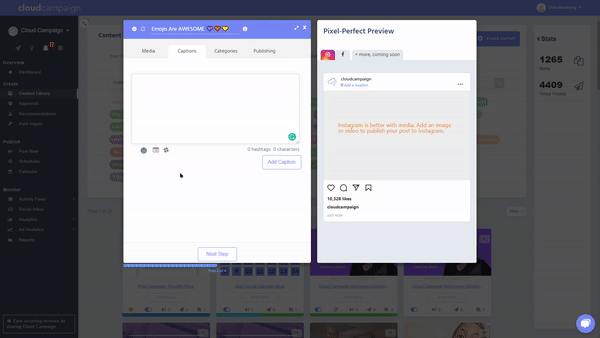
Pixel Perfect Preview is available in Beta
- New
- Admin Cloud CampaignL
- on 08-15-2022
Creating social media content on third-party platforms doesn't always turn out how you'd expect. That's why we created Pixel Perfect Preview - our built-in tool showing exactly how your Facebook and Instagram posts will look out in the wild. Pixel Perfect Preview will automagically appear when editing an item in your Content Library.
How to Enable Beta Mode:
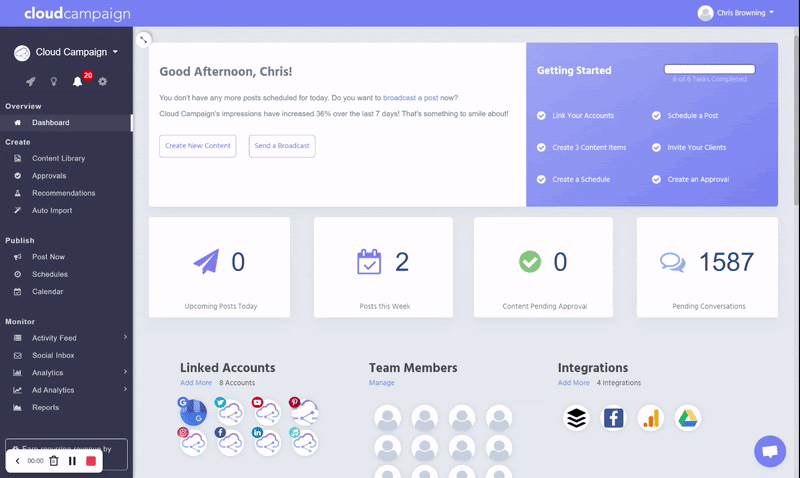
Instagram User & Location Tagging is Available in Beta
- New
- Admin Cloud CampaignL
- on 08-15-2022
In addition to Pixel Perfect Preview, you can now add user and location tags for Instagram posts.
Check it out below!
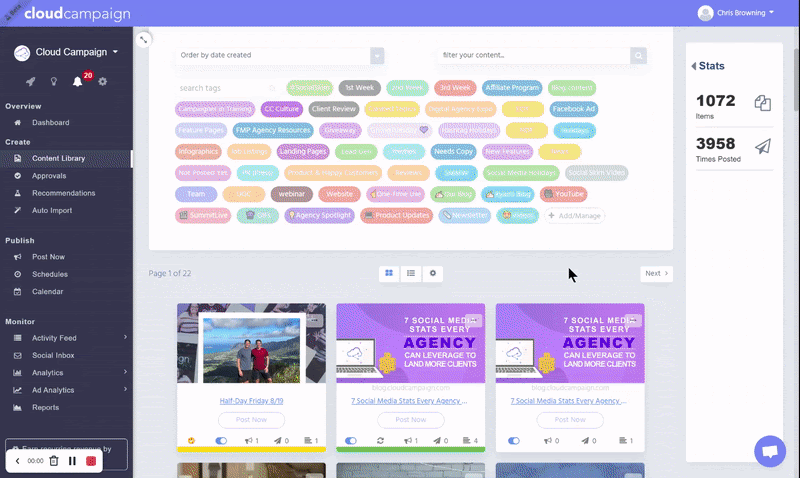
Ready to use Pixel Perfect Preview, user tagging, and location tagging? Here's now to enable Beta mode:
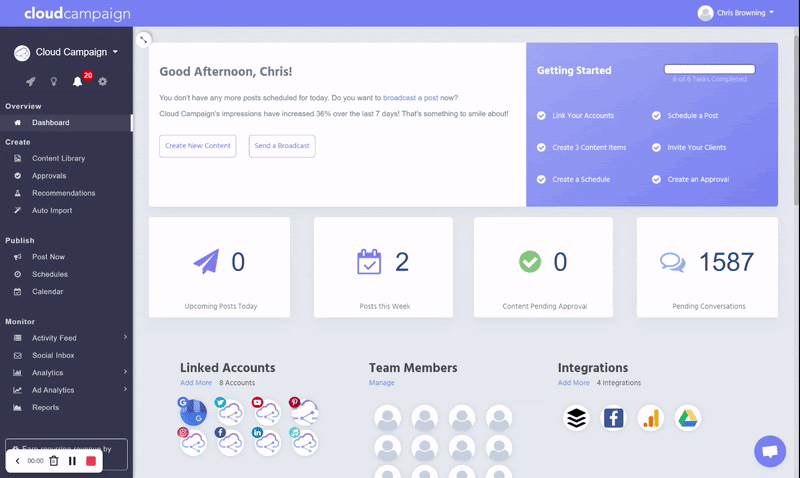
Get your cameras ready! Reels auto-publishing is here 🎥
- New
- Admin Cloud CampaignL
- on 07-20-2022
Videos get engagement 👁️🗨️ That's a fact so big that Facebookmetastagram had to "borrow" the feature from rising star Tiktok or risk becoming irrelevant.
With Reels auto-publishing, you can now keep your client's Reels filled with relevant, engaging content. |
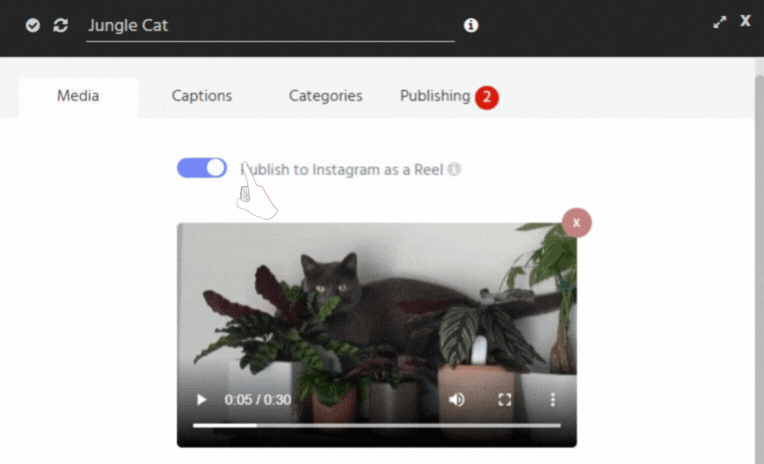 |
Click the toggle in the publishing tab when uploading a video, and voila! Easy-peasy Reels scheduling.
|
TikTok Now Live!
- New
- Admin Cloud CampaignL
- on 06-29-2022
It doesn't matter if you love, hate, or are still figuring out TikTok - the reality is this social behemoth has a gravitational pull marketers can't ignore with $2.3 billion spent on the platform last year and over a billion active users.
If you're trying to surf the mega-wave created by this trendy titan, rejoice! We are stoked to give you a tow-in with TikTok post scheduling now available through Cloud Campaign, so you can spend less time cranking out posts and more time carving tasty waves (or whatever it is that sparks joy for you). Click here for additional details and posting parameters.
Schedule Instagram Carousel Posts From Cloud Campaign
- New
- Admin Cloud CampaignL
- on 03-17-2022
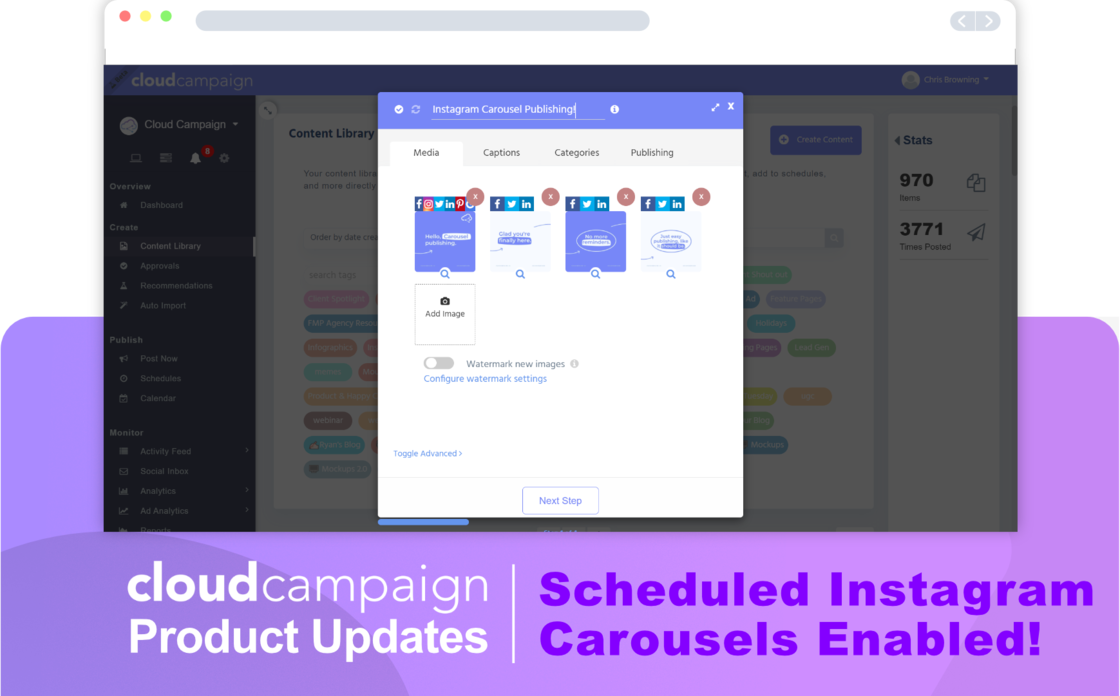
We're stoked to be among the first to support direct publishing of Carousel posts to Instagram after Meta just announced a new API endpoint enabling the feature today.
Be sure to send some love to our dedicated team of engineers who moved meta-mountains to get you this feature today.
You don't even need to do anything different. Just schedule a multi-image post in Cloud Campaign like you normally would and watch in delight as your Carousel posts without any intervention.
If you experience any issues with this new feature or have feedback, please shoot us a note at support@cloudcampaign.io. Happy scheduling!
Set Default Post Time on Calendar
- New
- Admin Cloud CampaignL
- on 02-01-2022
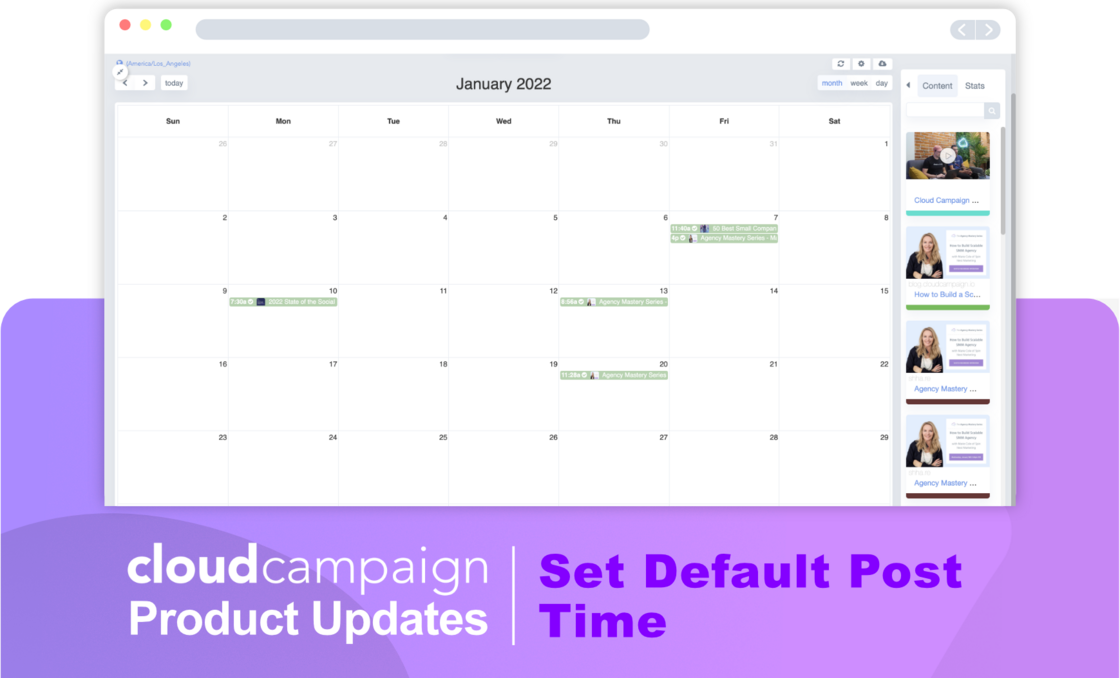
We use hundreds of data points to automatically find the best time to post when you drag and drop content onto the calendar or when you bulk upload content via a spreadsheet.
But sometimes you just want to focus on consistency and publishing at the same time every day - we get that! With this new feature, you can override the Optimal Post Time and instead set a default post time when dropping posts onto the calendar, scheduling new posts from the calendar, and when using spreadsheet scheduling.
To get started, navigate to your Brand Settings and click on the Publishing tab to see the new "Override Optimal Post Time Setting". Enable this toggle, choose your ideal post time, and don't forget to click Save Changes! Check out the interactive walkthrough below for reference. Happy scheduling!
Respond to Instagram Messages From Within Cloud Campaign
- New
- Admin Cloud CampaignL
- on 01-01-2022

You can now respond to Instagram direct messages within the Monitor section of Cloud Campaign!
Simply relink your Instagram account and navigate to the Direct Messages tab to see your DMs start rolling in. New messages, as well as story mentions and story replies, will all be included in the Direct Messages inbox.
Note: You will have 7 days to respond to new messages via the dashboard. After that window, you will not be able to respond through the dashboard and must respond directly from Messenger.
If you experience any issues with this feature, please shoot us a note at support@cloudcampaign.io.
Cloud Connect is Live!
- New
- Admin Cloud CampaignL
- on 11-01-2021
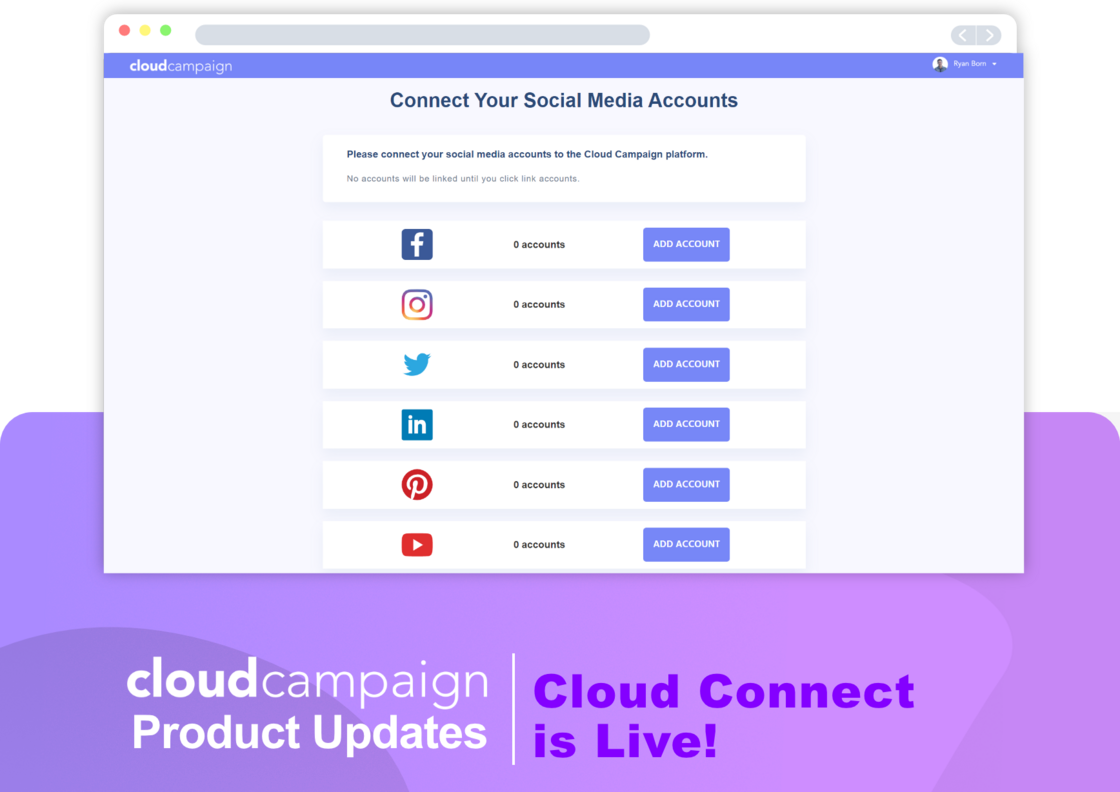
We're stoked to announce Cloud Connect is now available for all customers! Cloud Connect is a new feature that lets your clients link or reconnect their social media accounts without logging in or sharing usernames and passwords. It's a fast, easy, and safe way to connect your client's account to Cloud Campaign.
Check out this GIF to learn how to access the feature. If you experience any issues using Cloud Connect, please shoot us a note at support@cloudcampaign.io. Happy connecting!
Tagging Enhancements
- Improved
- Admin Cloud CampaignL
- on 10-01-2021
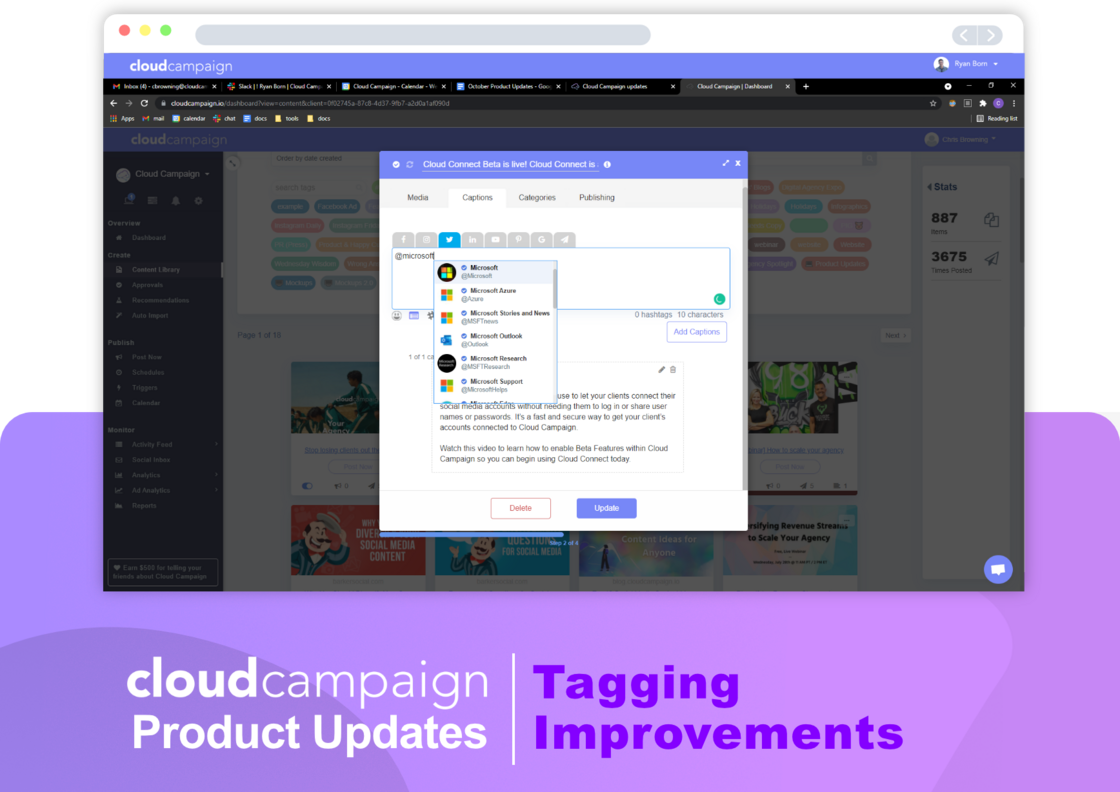
Several improvements have been made to tagging. You can now copy/paste after an @ symbol to tag accounts on all platforms that support tagging. Searching for tags on LinkedIn just got easier - find the page you’re looking for with improved search functionality. You can also now tag organizations from a personal LinkedIn account in your posts.
Drop us a line at support@cloudcampaign.io if you have any questions about this new functionality or how it can improve the way you tag or @mention users.
Improvements to Image Uploading
- Improved
- Admin Cloud CampaignL
- on 10-01-2021
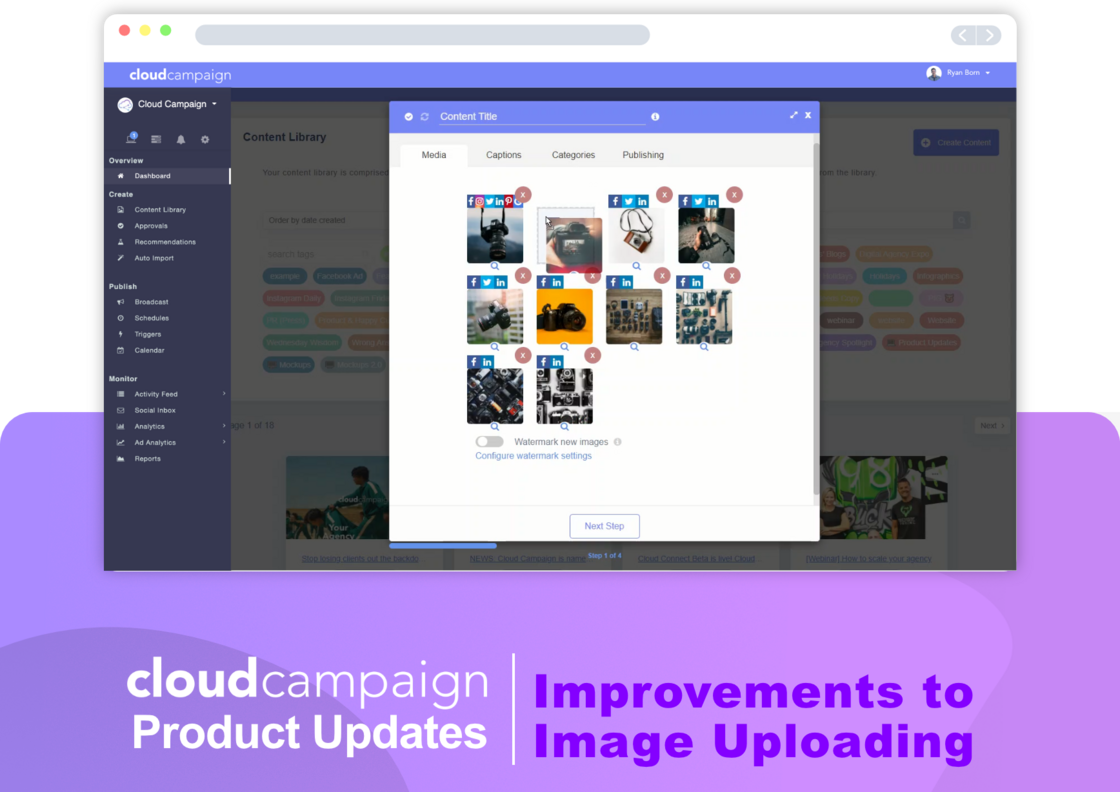
Image lovers, rejoice! You can now upload up to 10 images at once when creating content. This lets you add more visual storytelling to your content with fewer clicks. To make wrangling those images easier, you can now drag and drop content with your mouse to change the order in which images are posted. Check it out!
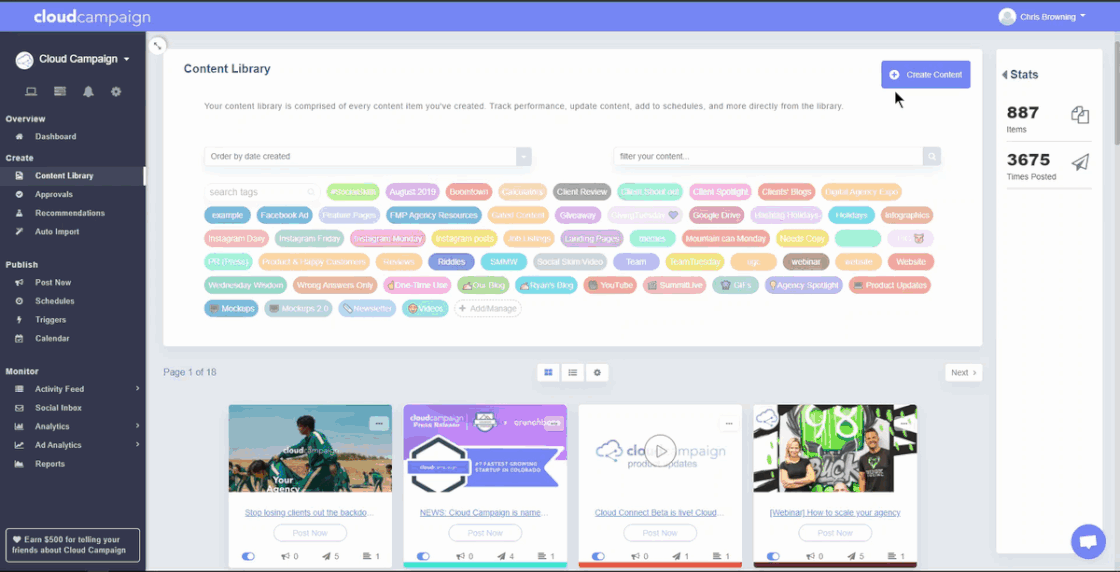
Please note that not all platforms support multi-image posts. Images will be posted in the order they're arranged until the platform cap is reached. Here are the current image upload caps by platform:
- Facebook: 10 images
- LinkedIn: 9 images
- Twitter: 4 images
- Google My Business: 1 image
- Pinterest: 1 image
- Instagram: 1 image (up to 10 if manual publishing is enabled - click herefor details)
Drop us a line at support@cloudcampaign.io if you have any questions about this new functionality or how it can improve the way you create multi-image posts.
Category & Hashtag Analytics Improvements
- Improved
- Admin Cloud CampaignL
- on 09-01-2021
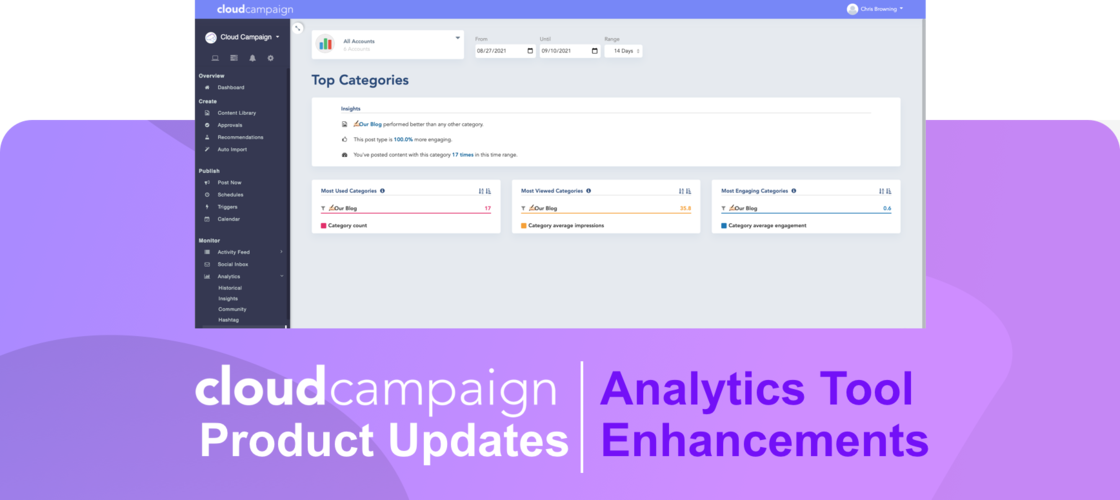
View Your Most Engaging Content
You can now see the content associated with your most engaging categories and hashtags! In Category and Hashtag Analytics (under Monitor), click on the new filter icon to see the top posts in your content library.
Make Data-Driven Marketing Decisions
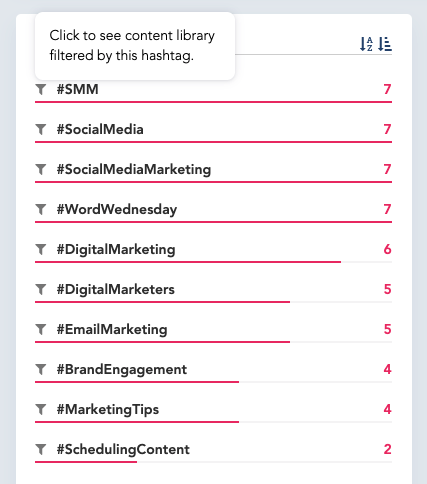
We’ve also analyzed attributes across thousands of social media posts, developing key insights to help you make faster data-driven marketing decisions. Navigate to your Category or Hashtag Analytics (under the Monitoring section) to access the new “Insights” box showing what content your audience engages with the most over a specific time frame.
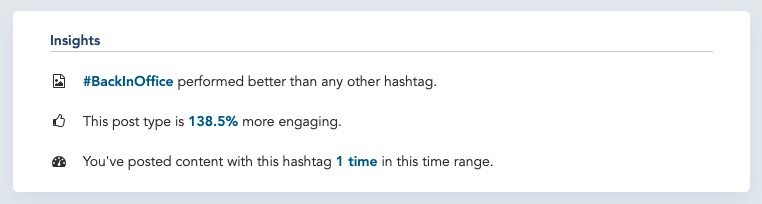
Let us know if you have any questions about this new functionality or how it can improve the way you engage with your media library. Drop us a line at support@cloudcampaign.io if you need any assistance navigating your Category or Hashtag Analytics.
Bug Fixes and Improvements
- Fixed
- Admin Cloud CampaignL
- on 07-01-2021

Over the past few weeks, we've made minor improvements and fixed small bugs causing problems for our users. Below is a short list of some of the bug fixes we've pushed out:
- Canva authentication issue resolved.
- Special character currency issue fixed for ad analytics (Euros are now €).
- Youtube title and description bug fixed.
- Instagram post stability issues have been resolved.
Please let us know if you encounter any other issues by reaching out to us at support@cloudcampaign.io or chat with us here.
Category Based Reporting is Live!
- New
- Admin Cloud CampaignL
- on 07-01-2021

Category-based reporting has moved out of Beta Mode and is now generally accessible to all Cloud Campaign users. Under Analytics > Category, you can look at the data behind all your Cloud Campaign categories and see your most used, viewed, and engaging content categories — helping you drive a smarter social media marketing strategy as you go forward.
Try it for yourself and see how other agencies are getting better results from their categories with category-based reporting. Reach out to us at support@cloudcampaign.io if you have any questions about how to navigate your category analytics.
Social Inbox Improvements
- Fixed
- Admin Cloud CampaignL
- on 06-01-2021
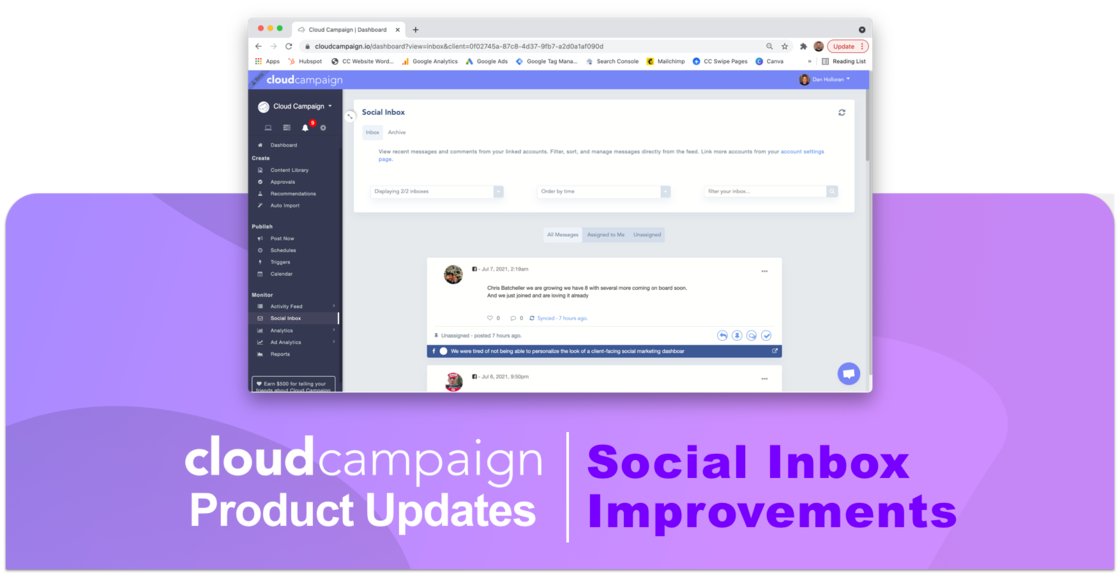
We heard your feedback around slow load times in our social inbox. So, we enhanced the social inbox and made it more performant - posts pushed into the social inbox will load faster and nested comments will also load on demand. The Social Inbox improvements allow you to start responding to customer inquiries and interacting with people across all social profiles without delay.
Instagram Video Thumbnails
- Improved
- Admin Cloud CampaignL
- on 06-01-2021
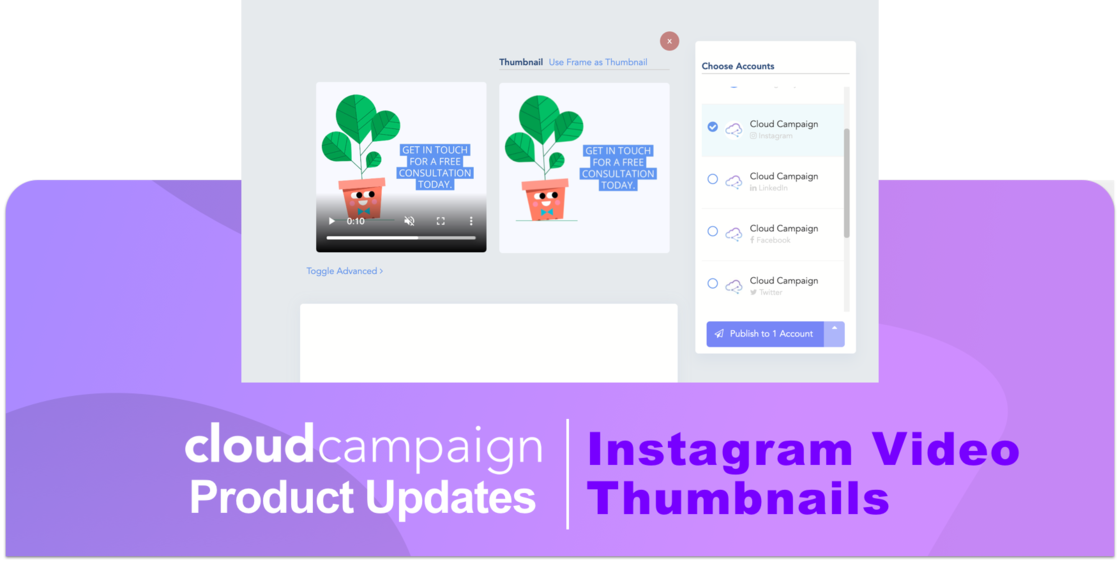
We've heard your feedback around selecting a thumbnail of your choice when sharing videos on Instagram. We're happy to say that, as of today, you can take a frame of your choosing and make it the thumbnail image for your Instagram videos! 🎉
When you go to post content to your channels or when you're adding content into the content library, you'll simply scroll through the video to find the frame you like and select the screen icon (in Content Library) or "Use Frame as Thumbnail" (in the Post Now section).
Customize the look and feel of your Instagram feed just a little bit more with custom thumbnails when uploading Instagram videos. If you have trouble using this feature, please reach out to our support team at support@cloudcampaign.io.
Hashtag Reporting is Live!
- New
- Admin Cloud CampaignL
- on 05-01-2021

After a successful Beta launch, our Hashtag Reporting functionality is now ready and available for all Cloud Campaign users! In addition to robust analytics for hashtag performance across all social channels, we've added a helpful walkthrough to help new users get acquainted with the platform.
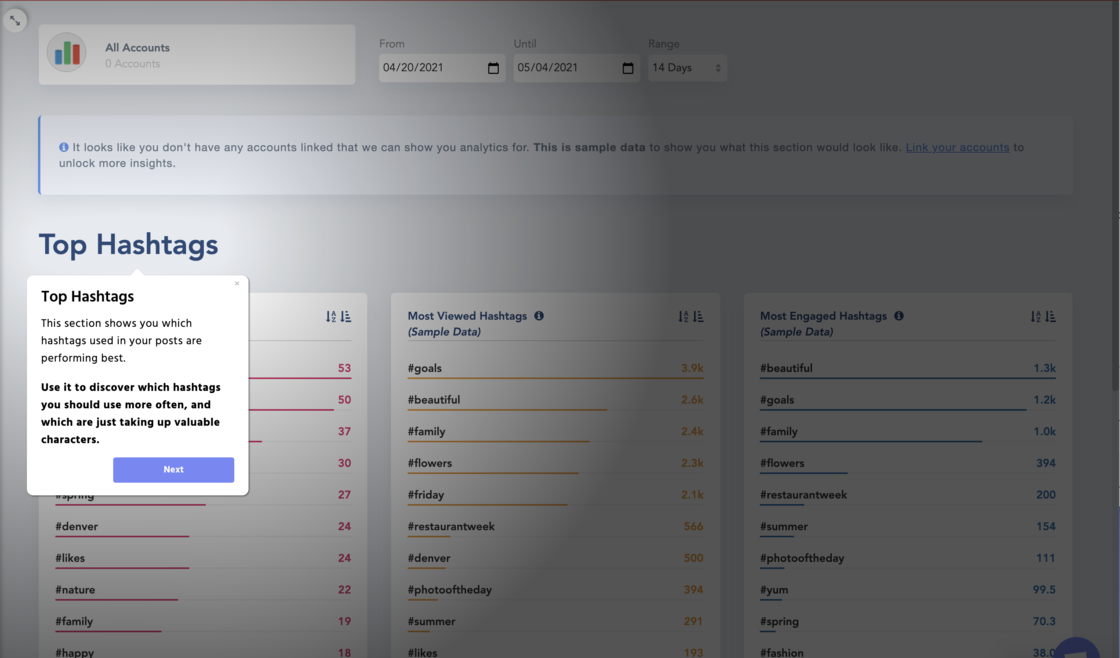
As you first dive into the platform, the optional guide can educate users on where to find the analytics they're most interested in. The Beta release allowed us to show off the top hashtags section of the platform, but we've also included a new section with this release - number of hashtags per post.
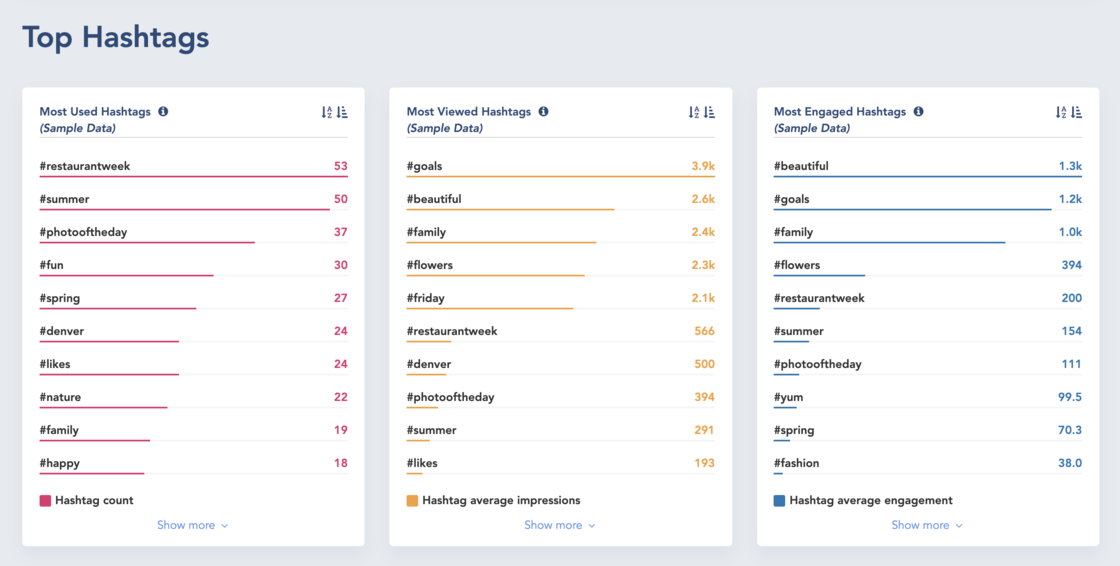
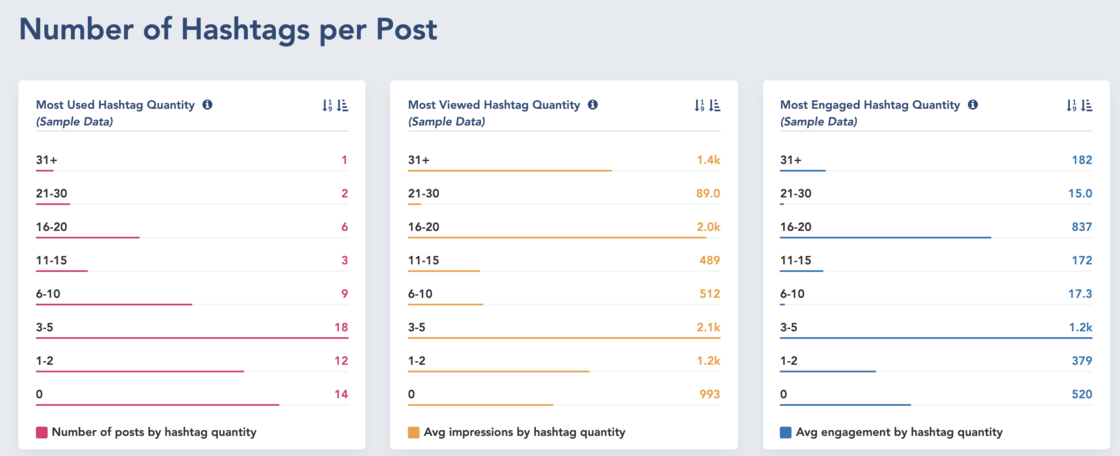
Hashtag Reporting can empower agencies to better understand their clients, their marketing initiatives, and keep clients informed about the growth of their social profiles. Start making the most of marketing campaigns, social profiles, and hashtags with our brand new Hashtag Reporting features! Track custom hashtags, keep up with trends, and learn exactly how hashtags perform across different platforms and impact performance.
If you're already a Cloud Campaign customer, please reach out to us if you're interested in learning more about Hashtag Reporting or have questions about how it works. If you're not already a customer, sign up for a 14-day, free trial or talk to our team today!
Watermarking Improvements
- Fixed
- Admin Cloud CampaignL
- on 05-01-2021
Quick Bug Fix: We fixed a bug with our watermarking functionality that was sometimes making watermarks too big when applied to images. If you noticed this problem before, rest assured it’s all fixed now!
Get More Insights on your Top Performing Post-Types!
- Improved
- Admin Cloud CampaignL
- on 05-01-2021

We heard from you that it’s difficult to visualize what your top performing content looks like. Sure, you could check the Post Insights tab, but what actually is a Video Post with Long Caption Asking a Question?
Well, good news, you can now click on the description in the Post Insightssection and see all of your content that matches the post type characteristics. No more guessing what your top content is. Give it a try today!
White Labeled Support Docs
- New
- Admin Cloud CampaignL
- on 03-01-2021
Access your new, free support docs that are completely white-labeled and client-ready.
Easily teach your clients how to use the platform by sharing this complete guide with them.
Access it by clicking the new 'Support Docs' link in your main dashboard menu.
Earn $25 by Recommending Cloud Campaign
- Improved
- Admin Cloud CampaignL
- on 03-01-2021
We just launched our new referral program, enabling you to earn $25 for simply setting a *qualified meeting with our sales team.
- Have a friend that needs a new SMM tool?
- Know of a Facebook or LinkedIn group of marketers?
Simply use your referral link to encourage other marketers to sign up for a demo with our team and earn $25 for every meeting attended and another $25 if they sign up to be a customer. They also receive $25 off their first month by using your link.
To sign up for the referral program, simply click the "Earn $25…" button in the left navbar.
Once enabled, you will be given a unique link that you can share via social media, email, text, or however you can get in front of your audience.
What're you waiting for? Start earning $$ today!
*A "qualified meeting" is a meeting with an agency or freelancer that manages 3 or more clients.
Bulk Content Categorizing
- Improved
- Admin Cloud CampaignL
- on 03-01-2021
Categorize your content when uploading in bulk via CSV - simply add a new column to your spreadsheet titled 'Category'.
Add multiple categories using commas.
Facebook and Instagram Ad Analytics
- New
- Admin Cloud CampaignL
- on 03-01-2021
A bit back, we announced a Beta rollout of Facebook and Instagram ad analytics. Today, we're happy to share that Paid Social Analytics are available for all Agency customers.
If you're not on the Agency tier, navigate to the Billing Info tab in your account to switch plans.
Save hours every month with built-in, client-ready paid social reporting. We will automatically capture the past 13 months of Facebook and Instagram ad results and include them in an easy-to-read report alongside your organic social and web analytics.
To use the feature:
- Make sure you are on the Agency Tier. Navigate to your Billing Info tab if you need to switch plans.
- Navigate to the Brand Settings view by clicking on the gear icon and then click on the Integrations tab.
- Click Facebook Ads to be redirected to Facebook and connect that client's ad account.
- In about 10 minutes, you will see the client's ad results pulling into the Ad Analytics tab in the left navbar.
What are you going to do with the hours you just saved this month?
New Mobile Dashboard
- New
- Admin Cloud CampaignL
- on 03-01-2021
Look here! We're introducing the new, mobile-friendly Cloud Campaign dashboard! We've pared down the complexity of our web interface to simplify mobile workflows for marketing agencies and freelancers who need to keep up with their clients while on-the-go. The mobile dashboard is now available to all customers.
Dashboard View
The new mobile dashboard homepage allows you to digest all of the important stats and updates from all of your clients and social profiles. You can quickly see the accounts and integrations linked up to a client's profile, who has access to the Cloud Campaign workspace, the posts that have gone out, and how they're performing.
Create View
The Create View in the mobile dashboard allows you to create content and post from anywhere. With the ability to add custom images, videos, and links directly from your phone, as well as direct access to Pexels' database of copyright-free images, you can plan out and post your client's content at a moment's notice.
Schedule View
From the Schedule View, you're able to see all of the upcoming and published posts for your client's social profiles. When you're managing multiple accounts and clients, the mobile schedule view can help you stay organized and ensure you're keeping up with your client's needs. Our Instagram Grid Preview even allows you to easily visualize what a post will look like when it hits your client's Instagram profile, helping you make changes quickly, if necessary.
Social Inbox
The mobile version of Cloud Campaign's Social Inbox will be a fan favorite. Now you can manage all of the engagement with each and every one of your social profiles in one place. From here, you can see messages and engagement with your social profiles, quickly respond to questions, and consistently stay in touch with your clients and customers from a mobile-friendly interface.
To use the mobile web app:
To use the mobile web app, log into your account on cloudcampaign.io with your mobile device. Once you've logged in, you'll be able to easily start utilizing the available mobile features including: view linked accounts and integrations, users, posts that have gone out and their performance, create and post content, view all of the upcoming and published posts, access the Instagram Grid preview, and you can see messages and engagement with your social profiles!
Need to access a feature that is not yet released on mobile? No problem! You can quickly toggle from the mobile web app to the desktop view to access these features by simply clicking the "Aa" icon in the upper-right hand side of your screen. Once you click "Aa," you'll want to click "Request Desktop Site"to toggle to the desktop view!
Want to learn more or try it for yourself? Head to our live, interactive demo or sign up for a 14-day, free trial.
Instagram Direct Publishing
- New
- Admin Cloud CampaignL
- on 03-01-2021
You can now schedule and publish video and image content directly to Instagram through Cloud Campaign! Our customers can now post directly to Instagram without logging in to Instagram when posts need to go live. Agencies and freelancers can now improve the way they automate, plan, execute, monitor, and analyze their client's social media marketing initiatives with Instagram.
Here are some technical details about our new connection through Instagram's Content Publishing API:
Photo Requirements
- Maximum file size: 8MiB
- Aspect ratio: Must be within a 4:5 to 1.91:1 range
- Minimum width: 320 (will be scaled up to the minimum if necessary)
- Maximum width: 1440 (will be scaled down to the maximum if necessary)
- Height: Varies, depending on width and aspect ratio
- Formats: JPEG
Videos must meet the following specifications:
- Container: MOV or MP4 (MPEG-4 Part 14), no edit lists, moov atom at the front of the file.
- Audio codec: AAC, 48khz sample rate maximum, 1 or 2 channels (mono or stereo).
- Video codec: HEVC or H264, progressive scan, closed GOP, 4:2:0 chroma subsampling.
- Frame rate: 23-60 FPS.
- Picture size:
- Maximum columns (horizontal pixels): 1920
- Minimum aspect ratio [cols / rows]: 4 / 5
- Maximum aspect ratio [cols / rows]: 16 / 9
- Video bitrate: VBR, 5Mbps maximum
- Audio bitrate: 128kbps
- Duration: 60 seconds maximum, 3 seconds minimum
- File size: 100MB maximum
The new options that users will see when linking or relinking their Instagram accounts to Cloud Campaign:
Content Supported:
As of now, our ability to connect to Instagram and directly publish your content only allows for single image or video posts. There is no way to support stories or carousel posts through Instagram's API at this time.
Have additional questions or want to get started using Cloud Campaign with Instagram? Reach out to us here.
Generic Platform Publishing
- New
- Admin Cloud CampaignL
- on 03-01-2021
Cloud Campaign is now making it easier to post to all of your social profiles. With our new updates to Generic Platform Publishing, you can receive notifications to post content out to any additional social platform(s) outside of Twitter, LinkedIn, Facebook, Instagram, Pinterest, Google My Business, or YouTube.
Marketing agencies and social media managers are always looking to experiment with new channels and find better ways to syndicate their content. Generic Platform Publishing offers an easier way for agencies to automate their posting workflows. Now, teams can simply schedule content to any channel in Cloud Campaign, and if it can't be automatically posted, you'll receive a reminder via email when it's time to post to Snapchat, TikTok, Tumblr, Reddit, etc.
Agencies and their clients can continue to work collaboratively through Cloud Campaign's Content Approvals platform and calendar to ensure consistency across every social profile. Generic Platform Publishing allows agencies to keep all of their social schedules and workflows in one place.
Generic Platform Publishing is a great way to automatically remind yourself when content needs to go live to the social accounts you can't automatically schedule posts for. If you have questions about how it works or are interested in setting it up, please don't hesitate to reach out to our team, we're always happy to help. :)